Jen's Journal |
|
I am often asked by teachers, “Which app should I use? Google Slides, Drawings or Jamboard?” My reply is always “what is the goal or activity?”. Knowing the goal, it’s easier to choose which tool will be best for students and to accomplish the task. I love all the Google tools, however, it’s important to ask a few questions before choosing which to use for a lesson or activity: 👥 Will the students be collaborating or working on their own documents? 🖼️ Is there a need to add a custom background for the activity? 🧩 Will there be a need to add resources/info off the canvas/page for reference? 📖 Is there a need for more than one page? 🧮 How many students will be collaborating on the document? 💻 Which type of device will students be using? (laptop, Chromebook, desktop, or mobile device) ✍️ Will students be drawing or annotating? 🎬 Is there a need to add audio or video to the activity? I created a comparison of the features of Slides, Drawings, and Jams to help determine which tool is best for a lesson or activity. You can check out my comparison for Slides vs Drawings vs Jams \ Which Should you Use?
4 Comments
sushil
3/29/2021 12:03:10 pm
Great comparison and very informative video. Thanks for making such a wonderful video
Reply
4/1/2021 08:32:11 am
Jen,
Reply
Leave a Reply. |
@apsitjenJennifer Hall is an Educational Technology Specialist for Atlanta Public Schools. Archives
March 2021
Categories
All
|

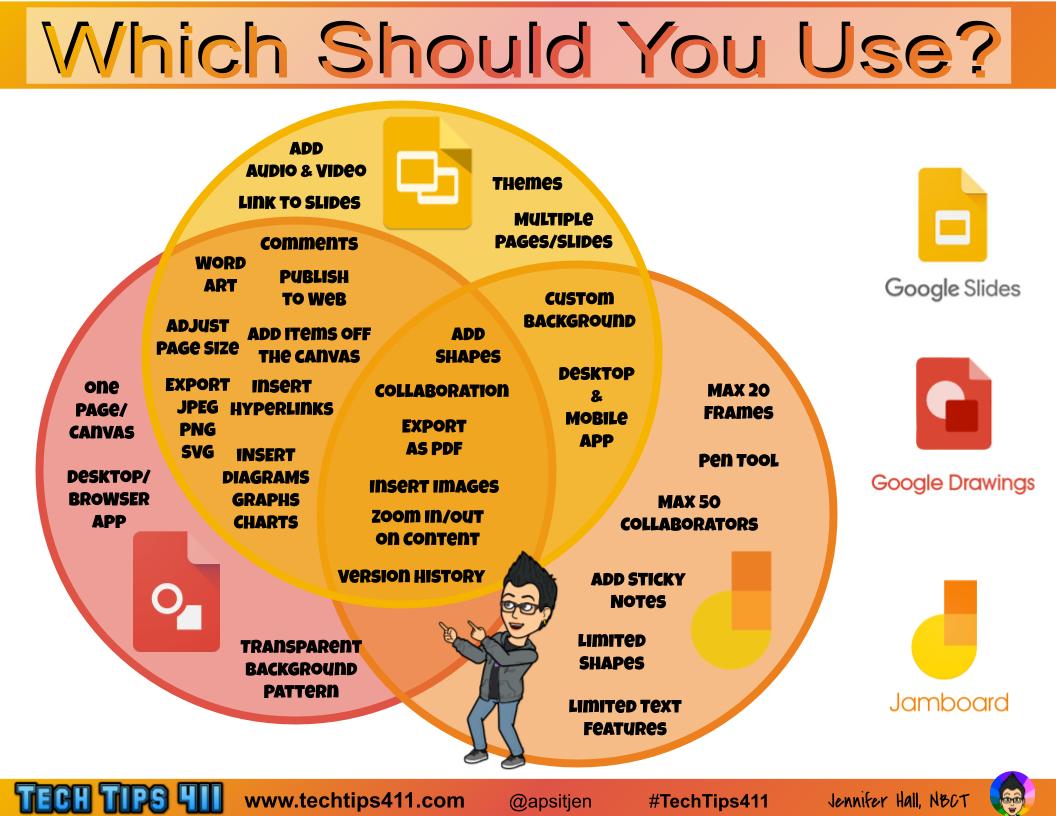
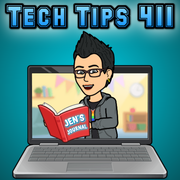
 RSS Feed
RSS Feed