Jen's Journal |
The conference kicked off with an inspirational and timely key-note from astronaut Leland Melvin (@Astro_Flow) about “The Right Stuff is the Never Give Up Stuff. Session Takeaways - What did I learn?The session Gobs of Goodies from Google from Certified Trainer and Innovative Educator Wanda Terral (@wterral) was packed full of great tools, extensions and tips for any aspiring Google guru. Check out her list of tips and tools. One of my favorite sessions was 40+ Edtech Tools That Will Make You the ‘Cat’s Pajamas' of Your School with Randy Norman (@english_maven). It was a fast-paced crash course of various tools. Many I was familiar with, however I enjoyed the refresher, and I was thrilled to add some new ones to my #edtech tool belt. Here's the full list of resources. I was excited to see Tony Vincent (@tonyvincent) in-person after finishing his online #ClassGraphics course. I learned about the benefits of Instagram for Teachers. So I will be trying my hand at Instagramming soon. The session Get Creative With Google Slides reiterated some of the great ideas I learned in the Classy Graphics course and the highlight of the conference was having Tony share the digital sticky notes I created as an exemplar. I ❤d Tony’s An Emoji Education 😜 session and got some great ideas of ways to incorporate emojis including using them in your Google drive folder names. I always enjoy the high energy presentations from Leslie Fisher (@lesliefisher) and she shared some awesome resources and tools in this year’ sessions: Tools You Can Use Tomorrow, Creating Virtual Reality, Exploring Google Classroom, The Google You Might Not Know About and iOS 11 Tips & Tricks and Leftovers with Leslie. She had a number of great takeaways including:
Chris Craft (@crafty184) had a great session on Screencasting - Moving Beyond the Basics which included some ideas for using screencasting to engage and enhance instruction.
Exhibit Hall & NetworkingThe conference would not have been complete without spending time in the Exhibit Hall, catching up with colleagues and meeting new educators. I of course had to stop by and show my love for Tim & Moby at the BrainPOP booth. It was great to meet up with fellow CBEs (Certified BrainPOP Educators) from Georgia.
Until Next Year ...It was three days full of learning about educational technology as well as networking with passionate educators. I am already looking forward to next year.
0 Comments
|
@apsitjenJennifer Hall is an Educational Technology Specialist for Atlanta Public Schools. Archives
March 2021
Categories
All
|

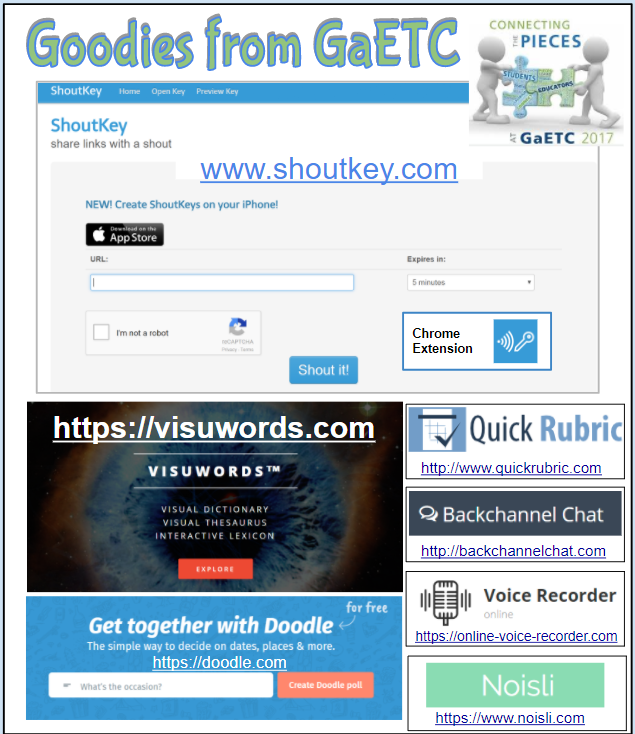
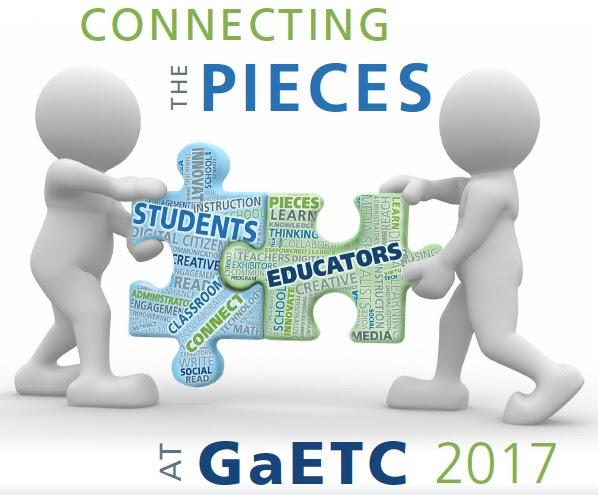

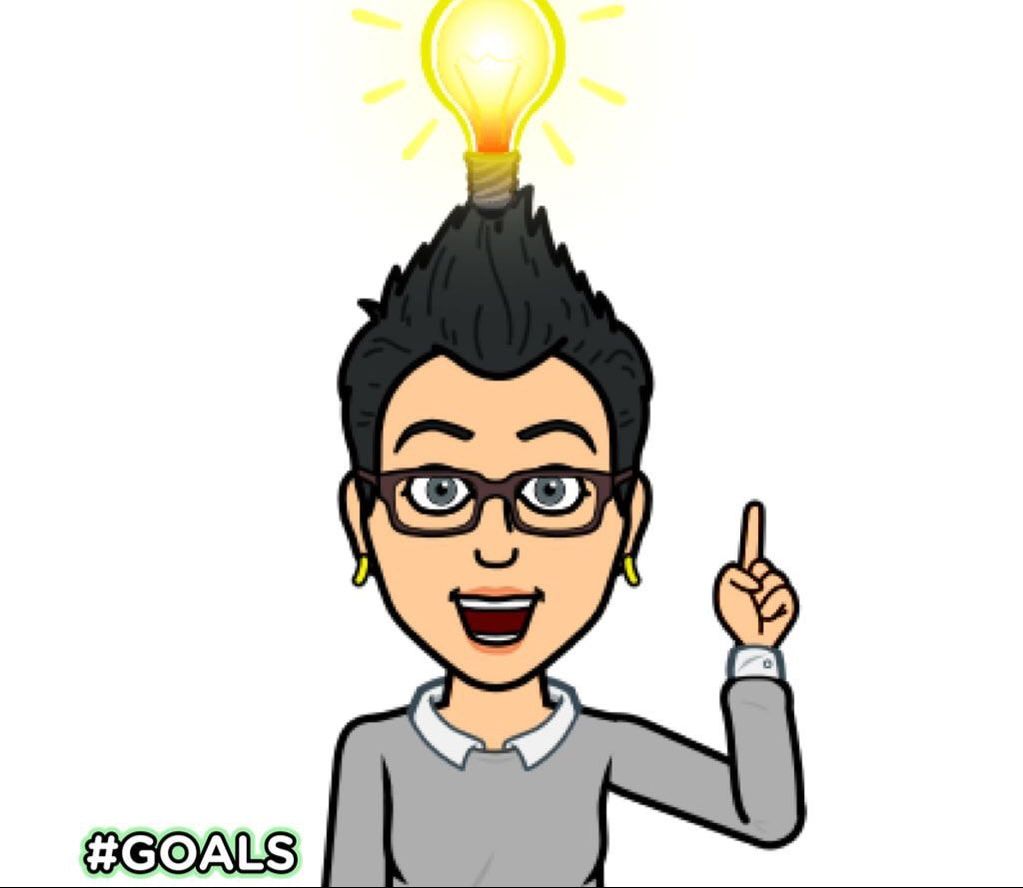

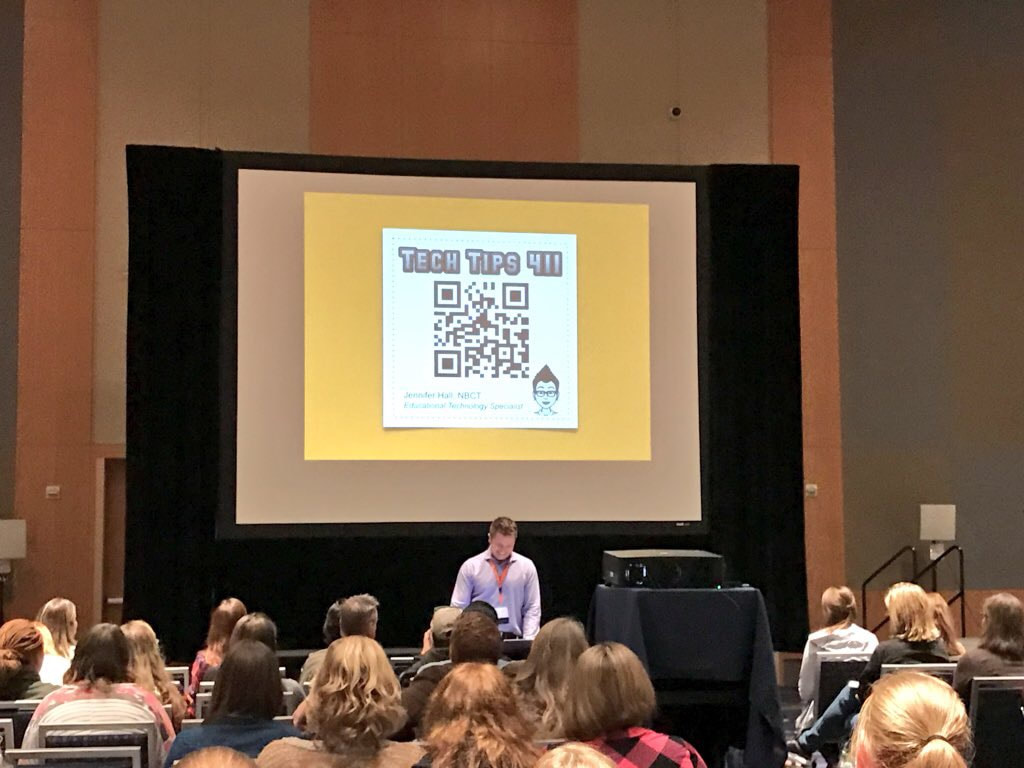
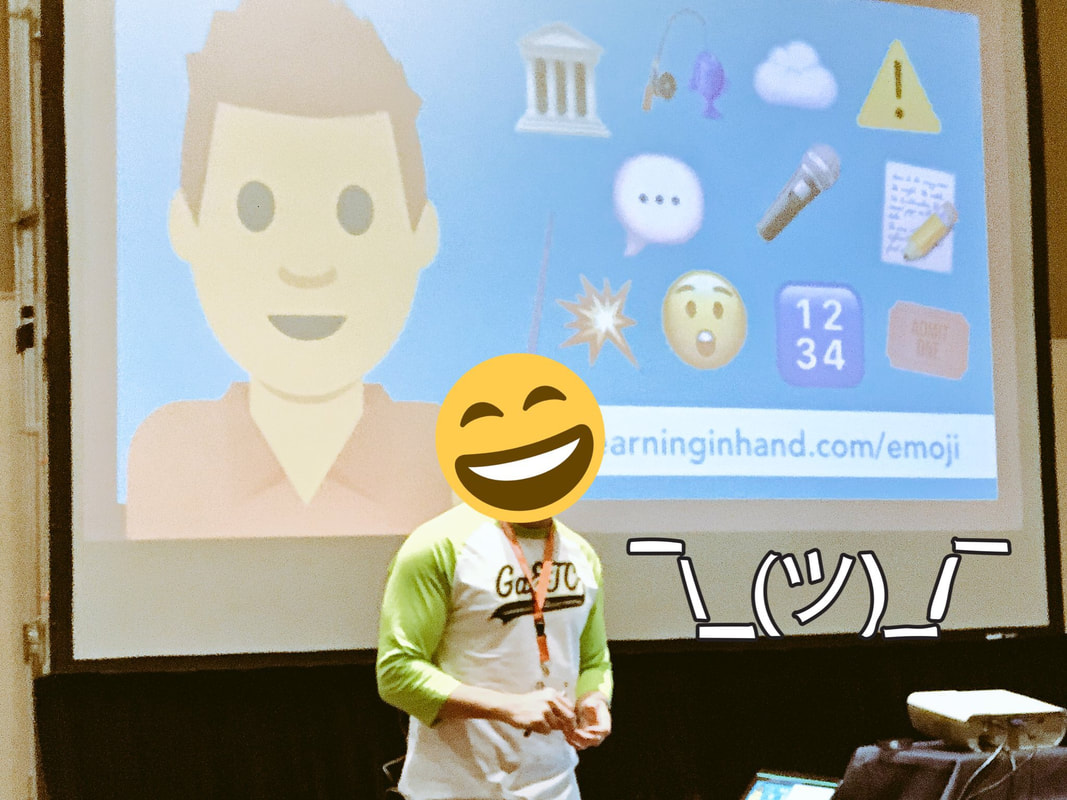

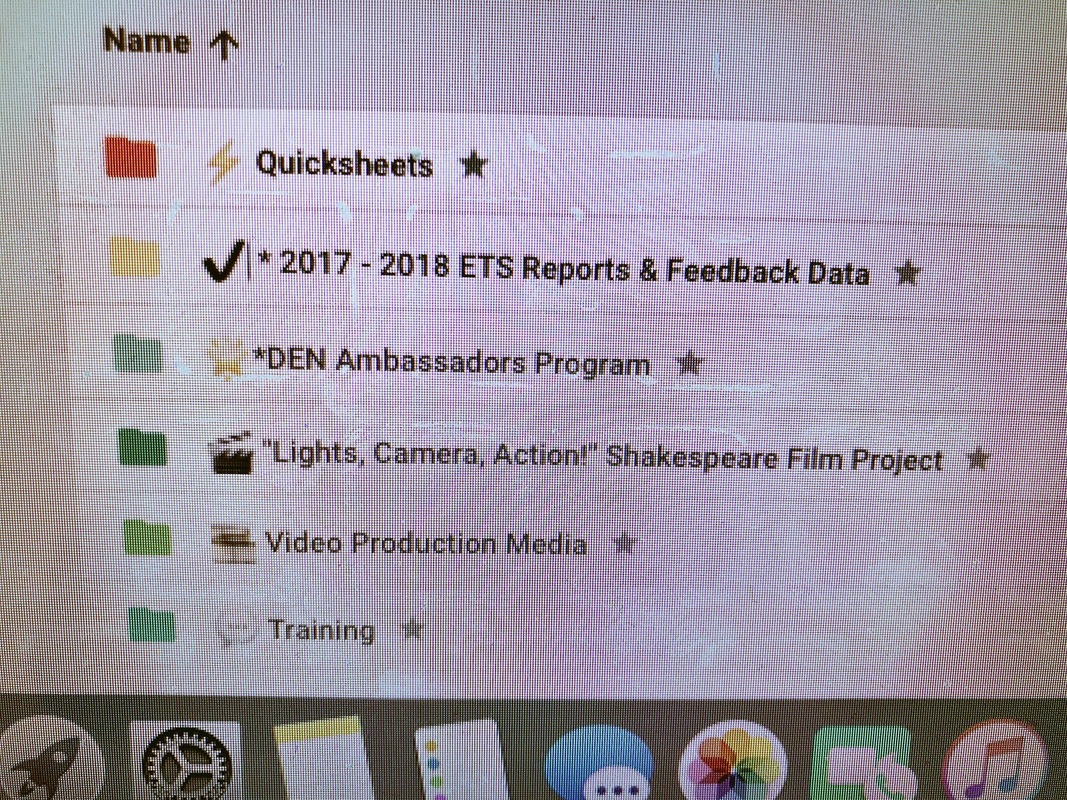

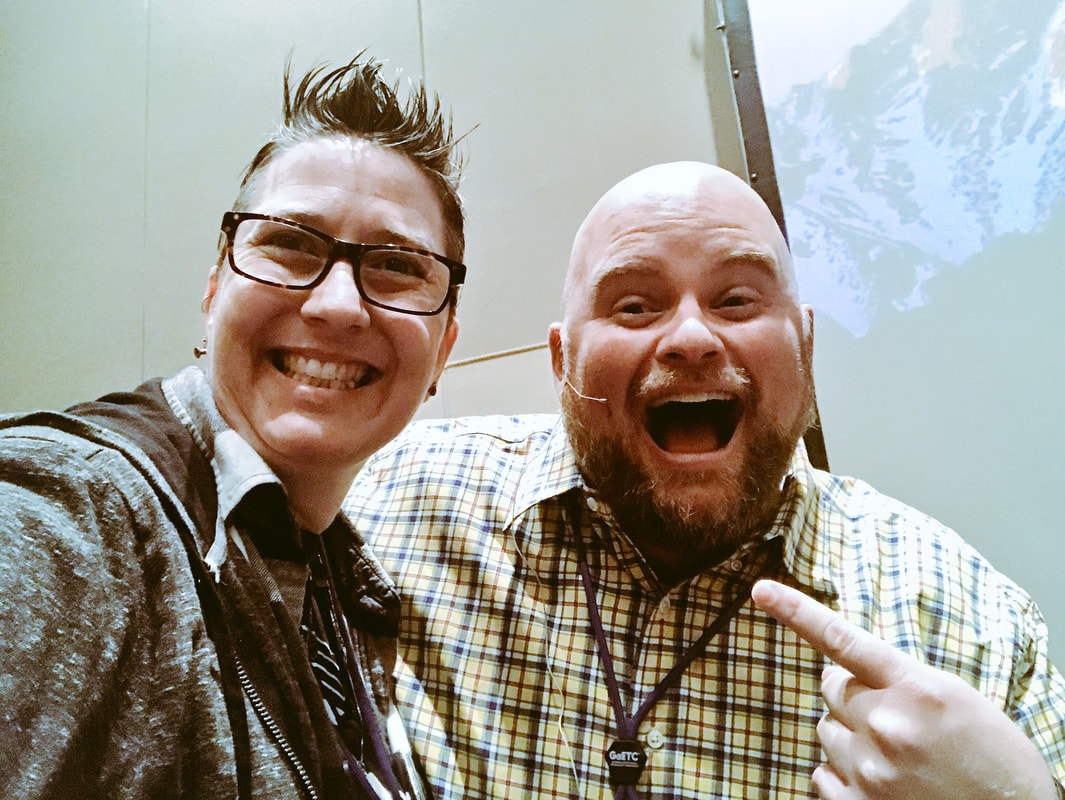


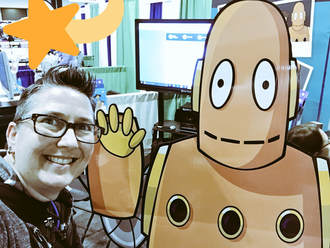
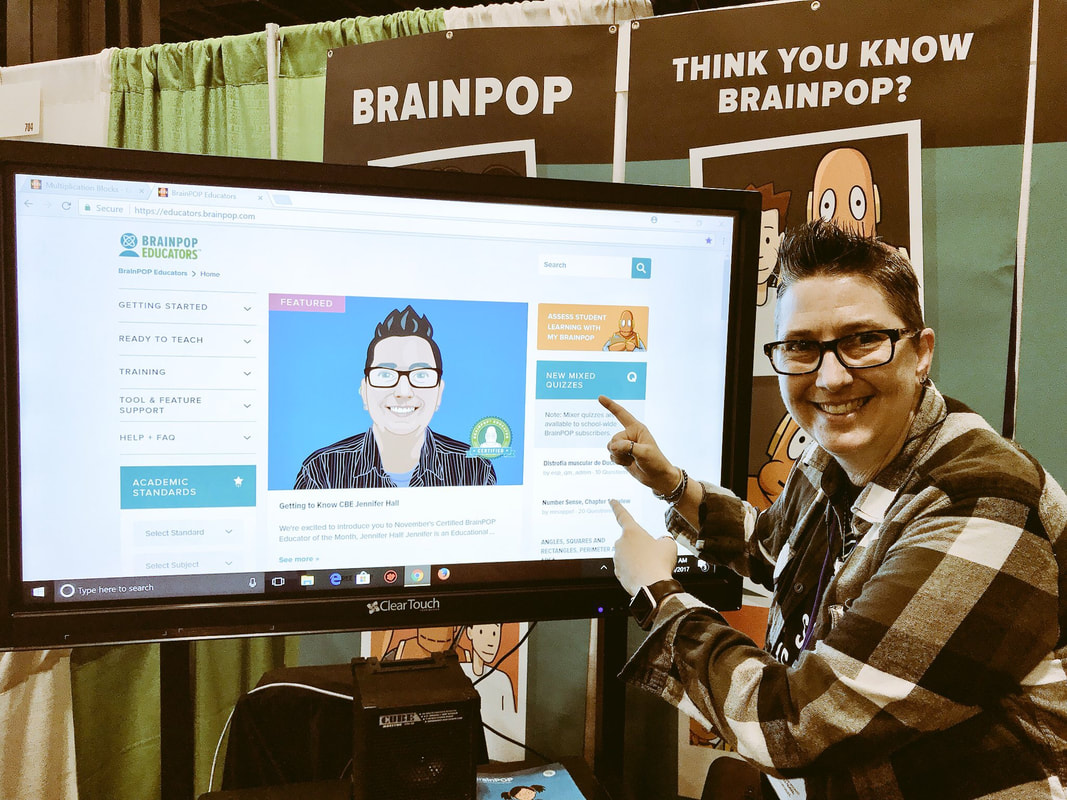

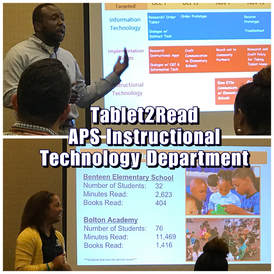
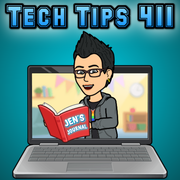
 RSS Feed
RSS Feed