Jen's Journal |
|
I am often asked by teachers, “Which app should I use? Google Slides, Drawings or Jamboard?” My reply is always “what is the goal or activity?”. Knowing the goal, it’s easier to choose which tool will be best for students and to accomplish the task. I love all the Google tools, however, it’s important to ask a few questions before choosing which to use for a lesson or activity: 👥 Will the students be collaborating or working on their own documents? 🖼️ Is there a need to add a custom background for the activity? 🧩 Will there be a need to add resources/info off the canvas/page for reference? 📖 Is there a need for more than one page? 🧮 How many students will be collaborating on the document? 💻 Which type of device will students be using? (laptop, Chromebook, desktop, or mobile device) ✍️ Will students be drawing or annotating? 🎬 Is there a need to add audio or video to the activity? I created a comparison of the features of Slides, Drawings, and Jams to help determine which tool is best for a lesson or activity. You can check out my comparison for Slides vs Drawings vs Jams \ Which Should you Use?
4 Comments
Engaging STEM Career Resources (for Women’s History Month)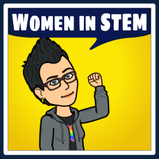 From a young age, I was always interested in technology and computers, however, it was not something I had the opportunity to explore when I was in school. When I began my career as an educator, more than 23 years ago, I never imagined one day I would serve in my role as an Educational Technology Specialist (ETS). In fact, much of the technology and instructional resources I train teachers to utilize and incorporate in their lessons didn’t exist two years ago, let alone 20 years ago. I didn’t know that one day my current job would become so relevant; supporting teachers and students during distance learning and remote teaching. As educators, we have the challenge of preparing students for careers and even fields that have yet to be developed. 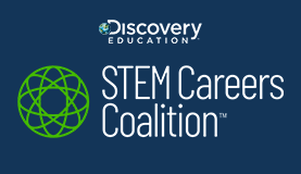 With the emphasis on STEM (Science Technology Engineering and Math) education, there is a shift in educators’ mindsets to reframing the conversation from merely asking students what they want to be when they grow up, to fostering creativity as well as critical thinking skills and asking students what problems they want to solve. With ever-evolving and expanding STEM careers, I feel it's vital to expose students to relevant real-world learning and instructional experiences because our students can’t imagine themselves being and doing what they don’t see. When I was a middle school teacher, more than once I had a student ask me why I didn't study technology in college or get a technology-related job since I was so “techie”. I would in turn explain that the technology we use in the classroom today had yet to be invented when I was in college. It wasn’t something I could’ve imagined, having interactive panels, tablets, laptops, Augmented Reality/Virtual Reality (AR/VR), virtual field trips, and access to so many digital resources to engage diverse learners. As a veteran educator, I believe students gain insight, channel passions, and develop interests when they encounter timely and relevant resources. In celebration of Women’s History Month, I am excited to share the newest digital resources from the STEM Careers Coalition. The recently released STEM career profiles feature diverse women working in cutting-edge fields including aviation, technology, manufacturing, and more. An initiative powered by Discovery Education, the STEM Careers Coalition provides free resources for K-12 students and educators. The Coalition was founded with the goal of bridging the gap between K-12 education and the STEM workforce with the support of industry leaders American Petroleum Institute (API), American Society of Mechanical Engineers (ASME), Boeing, Caterpillar Foundation, Chevron, Microsoft, P&G, and Stanley Black & Decker. The STEM career profiles feature a video spotlight. For example, a Minecraft software engineer shares her job responsibilities with a behind-the-scenes look at her work creating one of today’s most popular games. She answers job-specific questions such as the skills needed in her role, including problem-solving, strong communication, and the ability to collaborate effectively with a team. Each Career Profile includes a student resource with a job overview, a job outlook with a salary range, job responsibilities as well as the education required, and the skills needed. The profile answers the questions:
Who are they? What do they do? How do I become one? To spark discussion, the career profile has a student activation resource including Evaluate Your Interest statements for the specific career, i.e. software engineer. ▢ I like brainstorming big ideas to solve unique challenges.… ▢ I think critically and am good at evaluating my options. ▢ I like working as part of a team and helping my teammates succeed. ▢ I am interested in computer science and STEM subjects like math and engineering. ▢ I can be creative and even artistic. ▢ I have a strong attention to detail and creating processes that help me meet my goals. Additionally, the Career Connections answer the questions: How does this career affect me? What are some other similar careers? How does this career affect the world? Lastly, each career profile includes a Take Action, providing challenges that incorporate the skills and knowledge for the specific career. For example: Perform an audit of all the computer programs and applications at use in your home or school. Don’t forget that even elements like your family’s car or your vacuum might function using software that was designed by a software engineer. Record all of the examples you can find and share your results with your family. The newest Career Profiles provide students real-world examples of diverse women contributing to various STEM fields. The digital resources offer unique perspectives of STEM careers, encourage student interests, and make real-world connections to STEM subjects and skills. To learn more and explore all the new women in STEM profiles visit: https://stemcareerscoalition.org/educators/career-profiles Creative Commons (CC) licensing is a resource use to label work for public use and redistribution. It's important for educators to label their work accordingly and teach students about the appropriate re-use of images and work found on the internet.
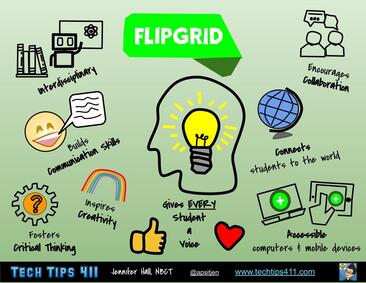 Flipgrid is one of my favorite tools to foster student voice and allows countless ways to engage learners. The video platform is easy to use, can be utilized in any content area and with all age learners. I have helped teachers use Flipgrid in numerous subject areas including math, science, social studies, English/language arts, Spanish, French, orchestra, and band. In my role, I use Flipgrid as a reflection as well as presentation tool; I facilitate the use of the video tool during professional development sessions as well as when co-teaching or modeling lesson with students. Having teachers experience Flipgrid before using it with their students, allows them to view the tools through a students’ lens and think of ways they may want to incorporate the video tool in their classroom, with their content. There are many new updates to the app/platform for students scheduled for the start of school, including the new clips feature and AR. I had the opportunity to attend the Flipgrid Live event during ISTE and see all the updates and new features. Working with schools in my district, I am excited to collaborate with students to explore the new features and develop ideas for using the new clips and AR features. I am always amazed by students ingenuity when exploring new tools and creating new ways to use tools. Flipgrid is an ideal tool to foster digital citizenship and empower learners. Having students produce and publish appropriate content is essential and students are able to comment/respond to their peers’ work. Having this opportunity encourages digital citizenship, because students need to think before posting online and use their voice to be encouraging and constructively critical. Flipgrid allows for an engaging classroom experience and provides an easy to use tool for both educators and students. Being able to have students (and adult learners) reflect on their learning, showcase new knowledge, comment on colleagues work, demonstrate their creativity, pose questions, and connect with learners around the globe are just a few of the benefits of using Flipgrid. Utilizing such a tool can be transformative because the ways to use Flipgrid are limitless, most importantly providing learners a voice. Flipgrid is such a versatile tool and addresses several ISTE student standards including Empowered Learner. Digital Citizenship, Creative Communicator and Collaborator.
|
@apsitjenJennifer Hall is an Educational Technology Specialist for Atlanta Public Schools. Archives
March 2021
Categories
All
|
|||||||||||||

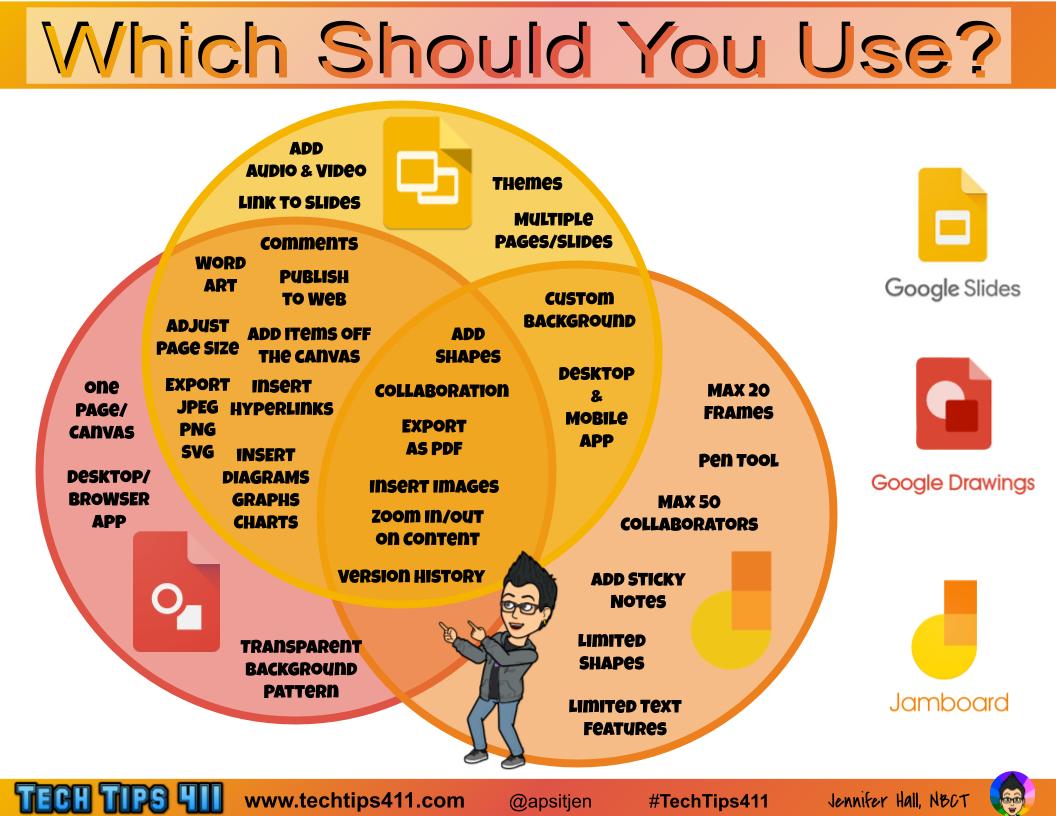
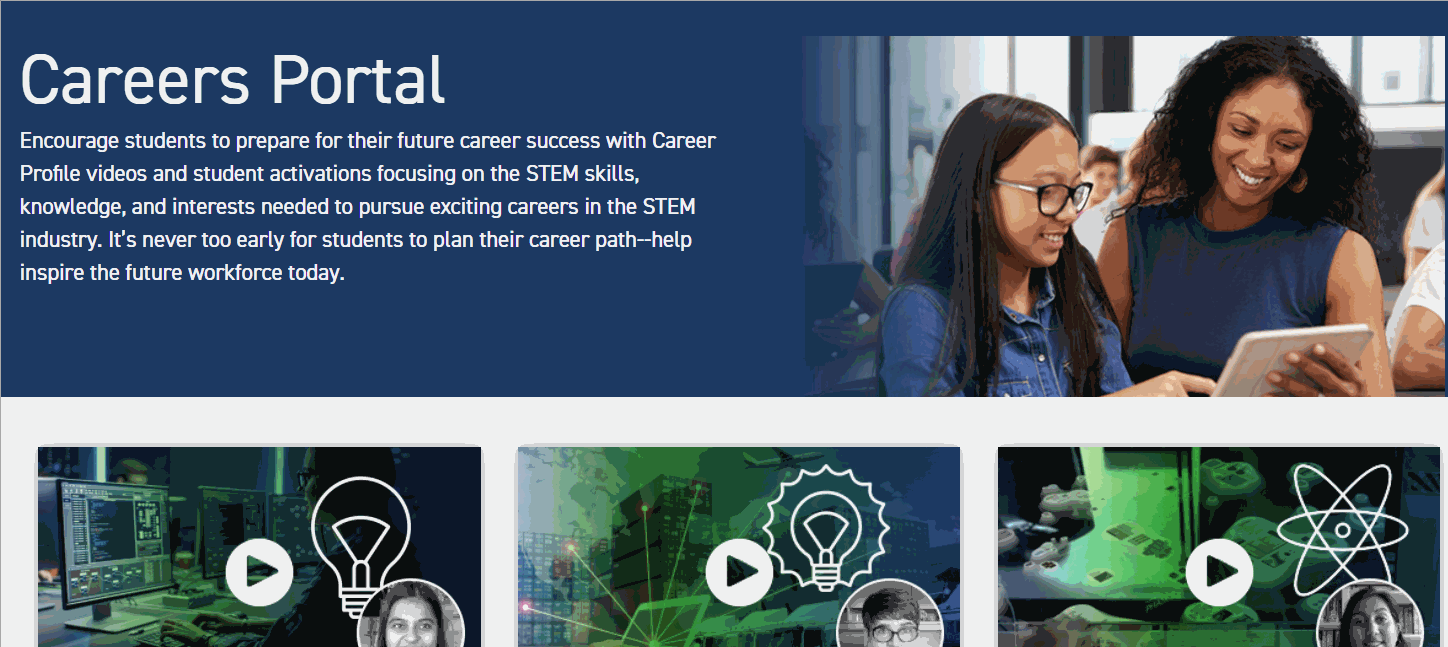
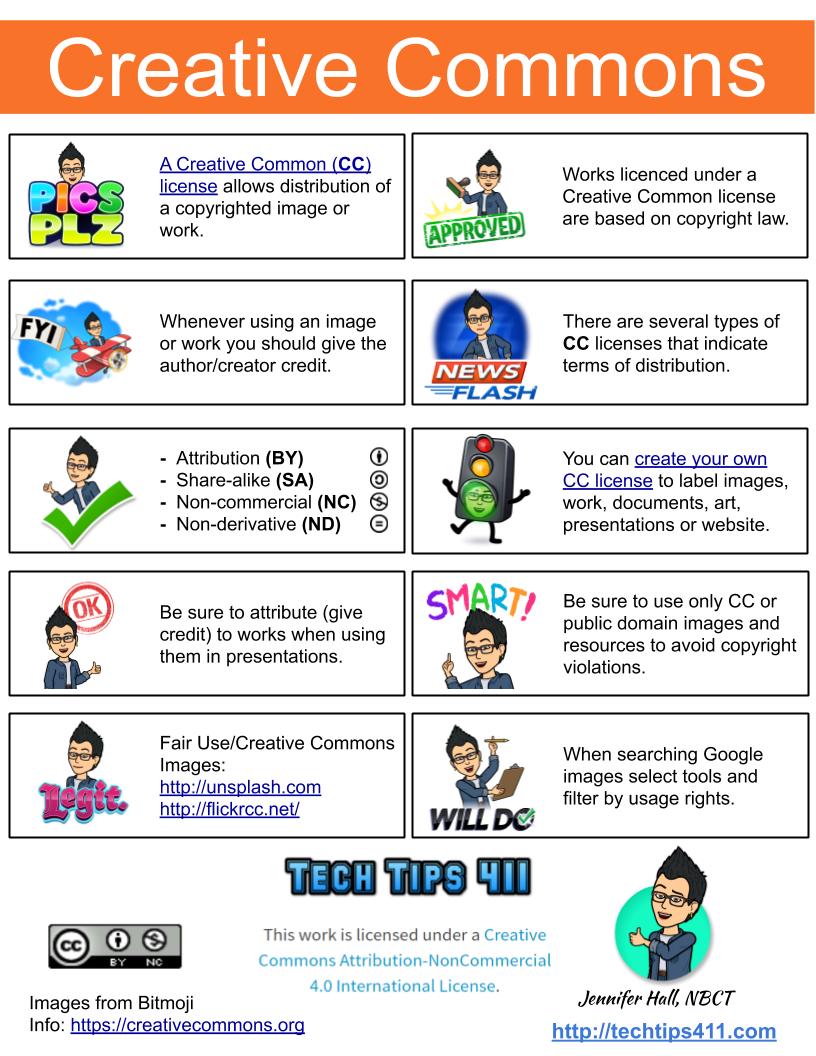










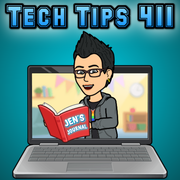
 RSS Feed
RSS Feed