Jen's Journal |
During my session, I shared ideas for teacher utilization and student creation; I highlighted student projects completed during science and social studies lessons facilitated at Inman and ML King Middle Schools. Participants also got a chance to complete tasks to get some hands-on experience with the tools in Drawings, while creating original emojis and memes. By the end of the session, I think quite a few people leveled up with Drawings. My second presentation “HyperDocs, Say What?” was the last session of the day at 4:30 PM and I was excited by the number of dedicated educators eager to level up with #HyperDocs. I was thrilled to shared the "what, why and how" of hyperDocs. I highlighted the benefits of using hyperDocs to provide engaging and differentiated content for students. We explored examples and ideas for implementation. Attendees participated in a hyperdoc lesson and experienced different Web 2.0 tools used for a lesson introduction (Powtoon), student-response (Answer Garden) note-taking/collaboration (Google Doc), assessment (Quizizz), and reflection tool (FlipGrid).
Attending and presenting at educational conferences affords me the opportunity to learn best practices, implementation ideas, technology tools and motivates me to grow as a teacher trainer and presenter.
This year’s GaETC was no exception. Thanks to all the presenters, facilitators, attendees and the conference team. I am excited to share my leveled up learning and already looking forward to #GaETC19.
2 Comments
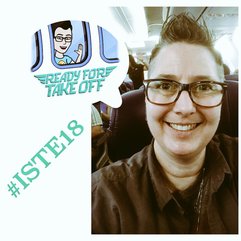 I am very fortunate that this was my third time attending ISTE. My first time was as a techie middle school language arts teacher in Atlanta (2014). My first time attending I didn’t know what to expect and was overwhelmed with so much to see and do. I do however have fond memories since I interviewed for my current job as an Educational Technology Specialist the day after the conference ended. My second time attending ISTE was last year in San Antonio (2017) and it was a whirlwind of excitement and information. The best part of attending ISTE is getting to meet and chat with #edtech leaders and members of my Twitter PLN.
For me, the highlight of this year’s conference is that
 My second poster session was “Let’s Get Googley!” sharing ideas and resources for using Google Apps for Education to foster the 21st Century 4 Cs. I highlighted resources for projects using Google Drawings and other apps. I shared about two of my schools’ initiative to get all teacher’s Google Level 1 Certified (with nearly 50 teachers passing the level 1 exam). A number of the teachers I spoke with are using Google apps but not really using Drawings; which is my favorite app in the G-Suite. I showcased student projects and shared Quick sheets for my Planet and Travel Poster Projects as well as creating memes and graphic organizers. 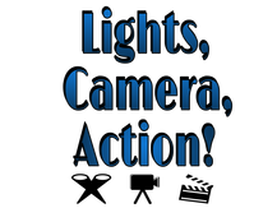 Project Beginnings When I was a middle school teacher I was inspired to create an end of the year Shakespeare film project for my gifted language arts classes. For the film project, the students read a middle school version of one of Shakespeare’s plays (Macbeth, Romeo & Juliet, Othello or Hamlet). Students then brainstorm ideas to put a modern twist on the play, while incorporating key plot elements, themes and characters. The students hire for film jobs and the class is run like a movie set. I serve as the executive producer (facilitating) as students write, direct and edit their own Shakespeare short film. I serve as the executive producer (facilitating)  First day of filming. First day of filming. When I started the project more than 10 years ago, I was filming my students re-enactments of William Shakespeare’s Macbeth with a point and shoot Kodak camera. Eventually, I received a Donors Choose grant for a small HD video camera. In 2013, I was fortunate to receive the Atlanta Families Award for Excellence in Education (AFAEE) grant to outfit my classroom like a movie studio with all the equipment students would need to create their short films.  Final edits before publishing the film. Final edits before publishing the film. My students began using a professional video camera. We incorporated green screen technology so our film settings would only be limited by the students’ imagination. We began using professional software (Adobe Premiere Pro) to edit the films. My goal is to provide a real-world experience, where students serve as directors, directors of photography, writers, actors, film crew and editors. 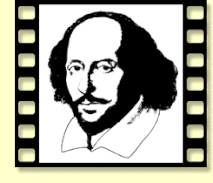 Why Shakespeare? Why not Shakespeare! As an English Education major, I remember the daunting task of reading and understanding Shakespeare. I have worked with struggling students in remedial reading classes as well as gifted learners. I want to provide students an opportunity to challenge themselves and experience success. My goal is to expose students to Shakespeare in middle school, so when they get to high school and are required to read the full text of Romeo & Juliet, Macbeth or Hamlet, they will have some prior experience. With background knowledge they will feel less intimidated and successfully engage with the complex text. Creating the end of the year films has become my passion project.  Viewing and analyzing student films. Viewing and analyzing student films. The Project Expands When I started in my current role as an Educational Technology Specialist, I hoped to continue working with students to make films. Providing students the opportunity to work collaboratively, communicate appropriately, use critical thinking and demonstrate creativity are essential real-world and career skills. In the four years since I left the classroom, I have worked with students from Brown, Young, Bunche, King and Inman middle schools to create Shakespeare inspired films. At the end of the year, I hold a Shakespeare Fest and the students watch their own film as well as the films from the other schools. They complete an evaluation for each film, critiquing the storyline, video quality, acting and editing, The Film Fest provides the students the opportunity to be critical viewers. Providing students the opportunity to work collaboratively, communicate appropriately, use critical thinking and demonstrate creativity are essential real-world and career skills.  Students relish seeing their work. Students relish seeing their work. Why film? Years ago, when we started reading the plays I was focused on building literacy skills. My language arts class was unit/project-based. I initially created my “Salute to Shakespeare” unit which over time morphed into the "Lights, Camera, Action!" Film Project. My idea for students creating their own film was to provide them a real-world learning opportunity. Having students take a test or write a paper doesn't foster deep learning and appreciation for a topic or literature. Having them read, analyze and then adapt and create fosters essential skills like creativity. I guess the best reason for having students create films is that it brings Shakespeare to life in a new an interesting way.  Students take charge of the project. Students take charge of the project. What’s Next? I would love to have all middle schools participate in the "Lights, Camera, Action! Shakespeare Film Project". This year I shared project resources with interested teachers at two more schools in addition to working with Brown, Bunche, King and Inman. Using G-Suite resources I am able to share lesson presentations, planning documents, project checklists and resources with teachers interested in participating in the project. Google Docs allows students to collaborate on planning and writing, and I am able to monitor projects at multiple schools. Furthermore, I am working with teachers for a second or third year and I they are taking ownership of the process and project. I am fortunate to work with middle and high school teachers from around the district. In addition to the Shakespeare project, this year I collaborated with several language arts teachers and classes to create short films based on novels including The Crucible, The Outsiders, To Kill a Mockingbird and Beowulf. Please check out this year's Shakespeare films as well as previous years' films on my "Lights, Camera, Action!" page. If you have any questions about the project please feel free to contact me.
One of the best parts of my job is getting to collaborate with teachers on engaging educational technology infused lessons. Working with Mrs. Looman, from Grady High School, we developed a real-world experience that provided the opportunity for students to showcase their knowledge and foster student voice.
The students in Mrs. Looman’s AP European History class utilized their research skills to become experts on famous European works of art on display at the High Museum. We visited the museum and students worked in pairs to present on their selected works of arts. They recorded their presentations (with approval from the museum) using iPads and shared them on Flipgrid. The goal of using Flipgrid was to introduce the students to the #studentvoice platform. Flipgrid allows students to upload a video and their classmates can view and reply to the presentations. Check out the awesome presentations below.
The conference kicked off with an inspirational and timely key-note from astronaut Leland Melvin (@Astro_Flow) about “The Right Stuff is the Never Give Up Stuff. Session Takeaways - What did I learn?The session Gobs of Goodies from Google from Certified Trainer and Innovative Educator Wanda Terral (@wterral) was packed full of great tools, extensions and tips for any aspiring Google guru. Check out her list of tips and tools. One of my favorite sessions was 40+ Edtech Tools That Will Make You the ‘Cat’s Pajamas' of Your School with Randy Norman (@english_maven). It was a fast-paced crash course of various tools. Many I was familiar with, however I enjoyed the refresher, and I was thrilled to add some new ones to my #edtech tool belt. Here's the full list of resources. I was excited to see Tony Vincent (@tonyvincent) in-person after finishing his online #ClassGraphics course. I learned about the benefits of Instagram for Teachers. So I will be trying my hand at Instagramming soon. The session Get Creative With Google Slides reiterated some of the great ideas I learned in the Classy Graphics course and the highlight of the conference was having Tony share the digital sticky notes I created as an exemplar. I ❤d Tony’s An Emoji Education 😜 session and got some great ideas of ways to incorporate emojis including using them in your Google drive folder names. I always enjoy the high energy presentations from Leslie Fisher (@lesliefisher) and she shared some awesome resources and tools in this year’ sessions: Tools You Can Use Tomorrow, Creating Virtual Reality, Exploring Google Classroom, The Google You Might Not Know About and iOS 11 Tips & Tricks and Leftovers with Leslie. She had a number of great takeaways including:
Chris Craft (@crafty184) had a great session on Screencasting - Moving Beyond the Basics which included some ideas for using screencasting to engage and enhance instruction.
Exhibit Hall & NetworkingThe conference would not have been complete without spending time in the Exhibit Hall, catching up with colleagues and meeting new educators. I of course had to stop by and show my love for Tim & Moby at the BrainPOP booth. It was great to meet up with fellow CBEs (Certified BrainPOP Educators) from Georgia.
Until Next Year ...It was three days full of learning about educational technology as well as networking with passionate educators. I am already looking forward to next year.
|
@apsitjenJennifer Hall is an Educational Technology Specialist for Atlanta Public Schools. Archives
March 2021
Categories
All
|

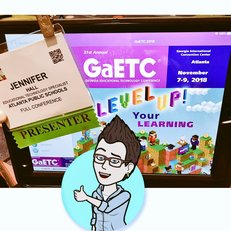
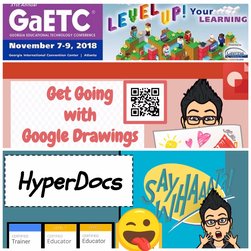




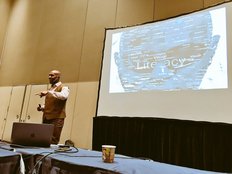
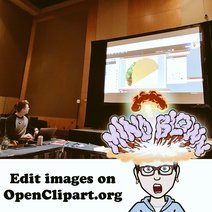


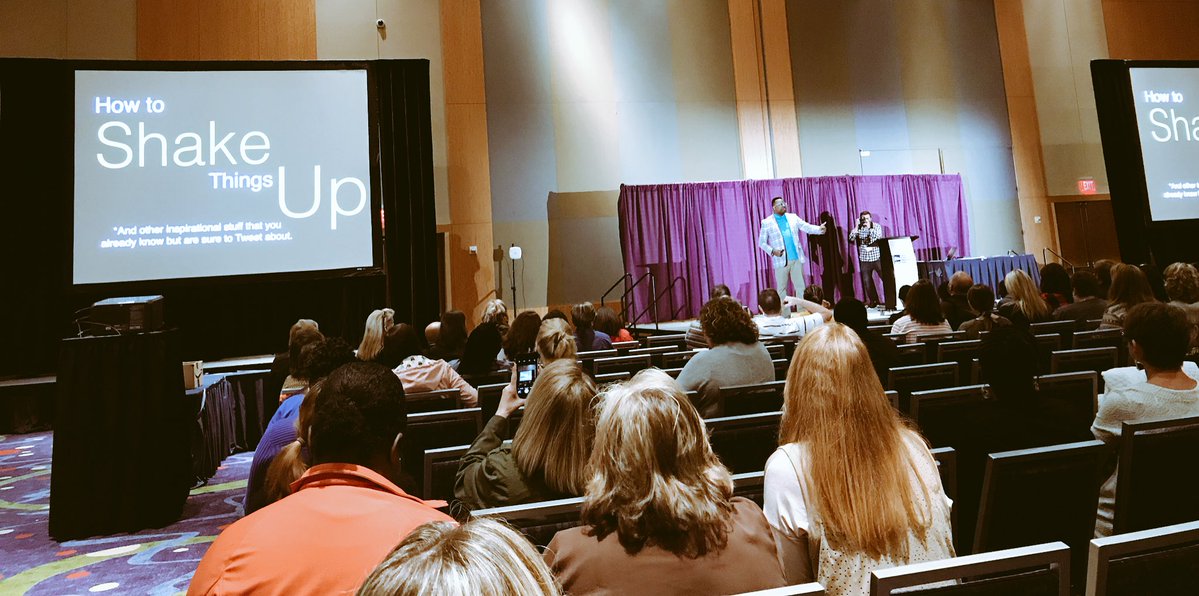









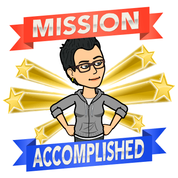
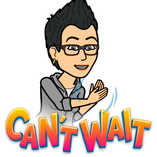
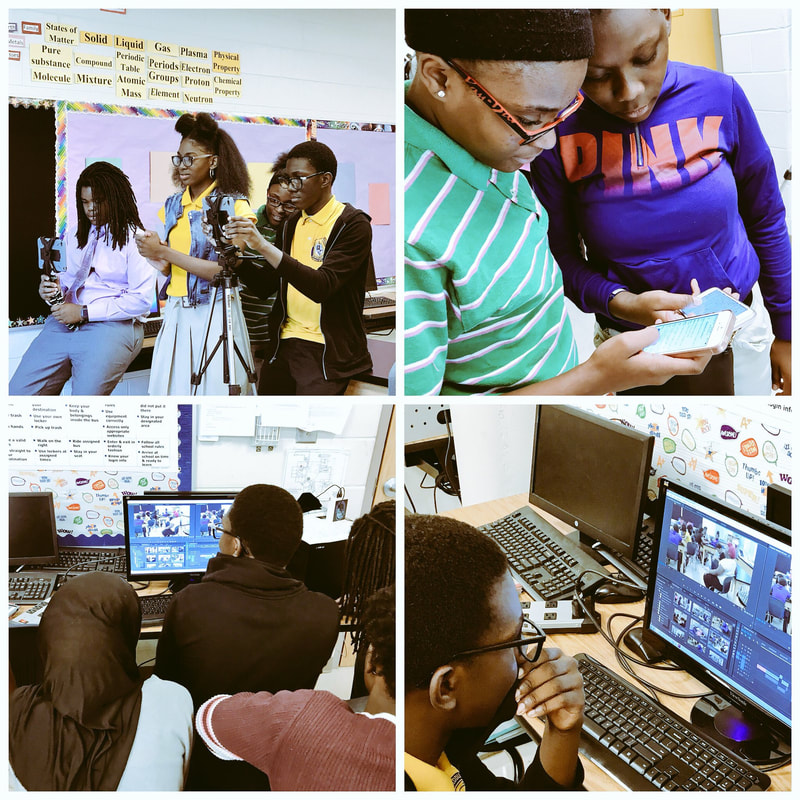
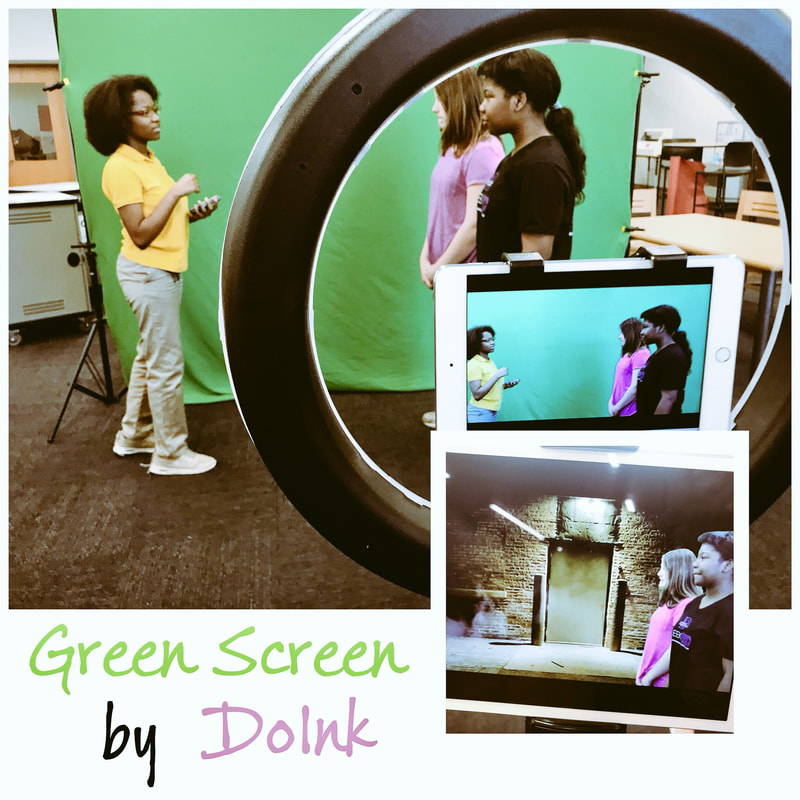
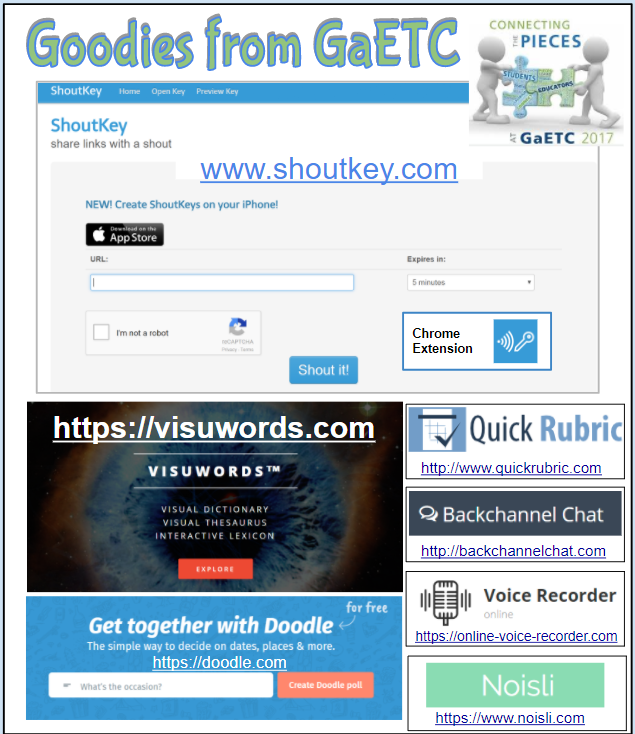
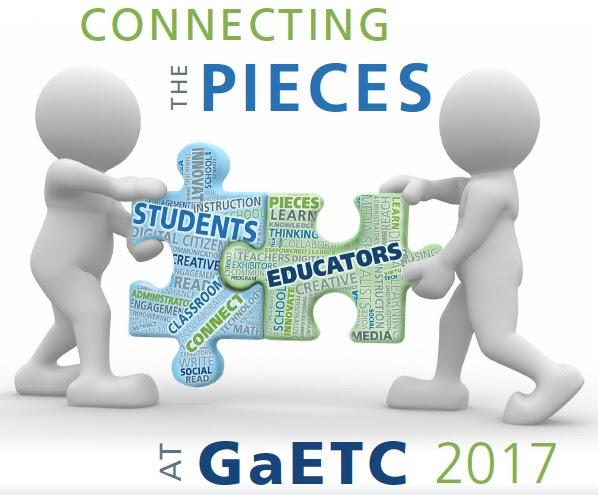

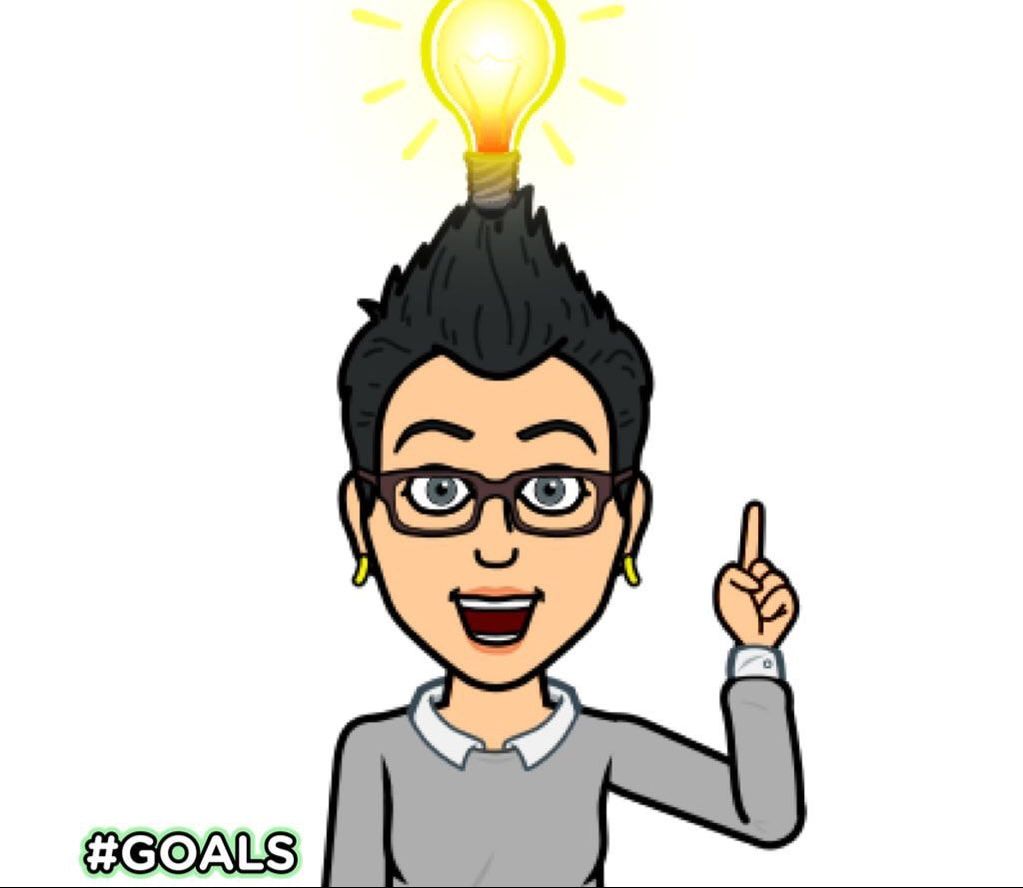

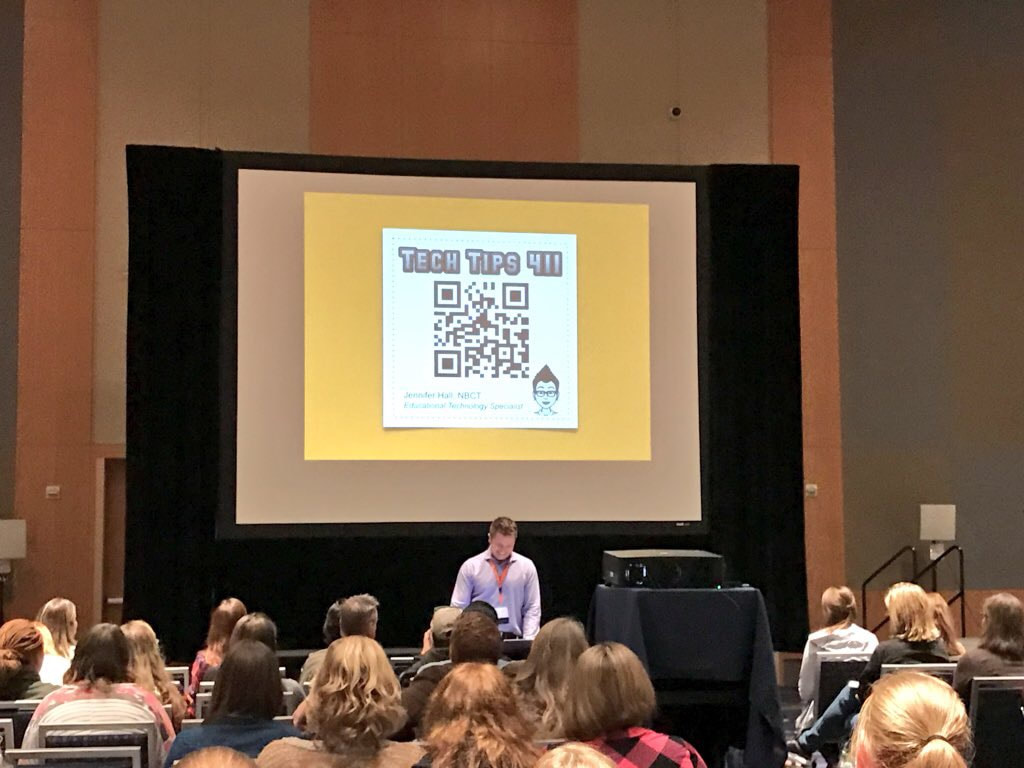
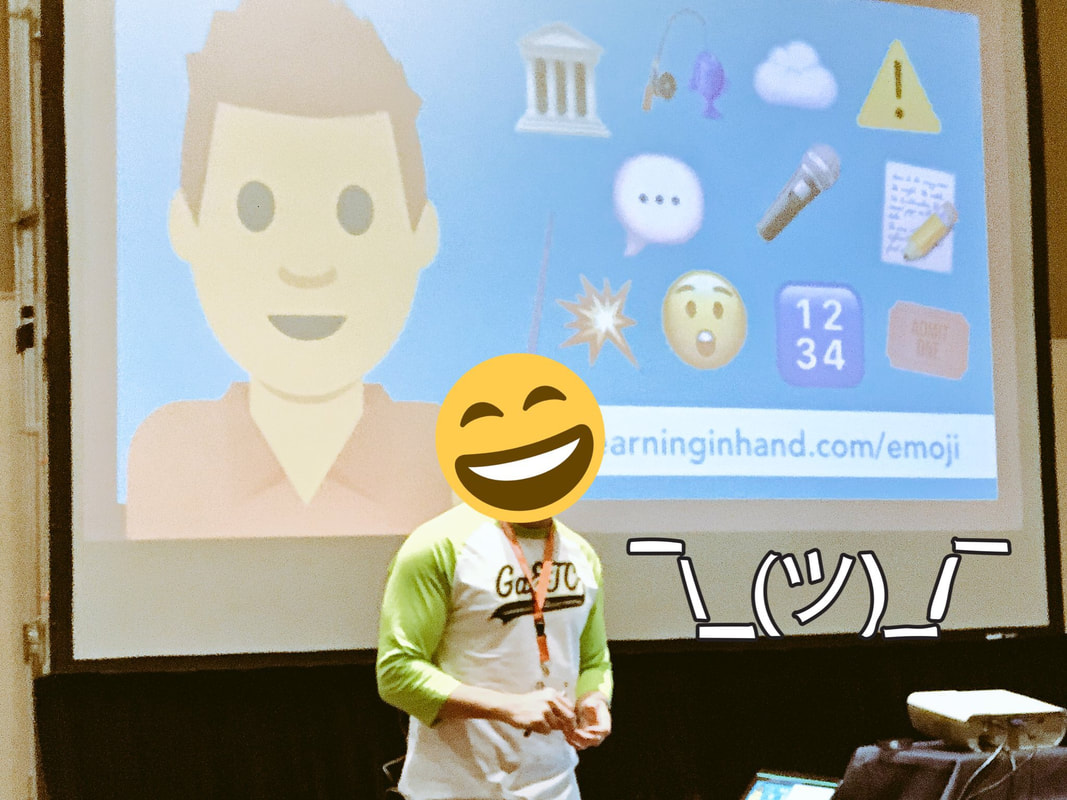

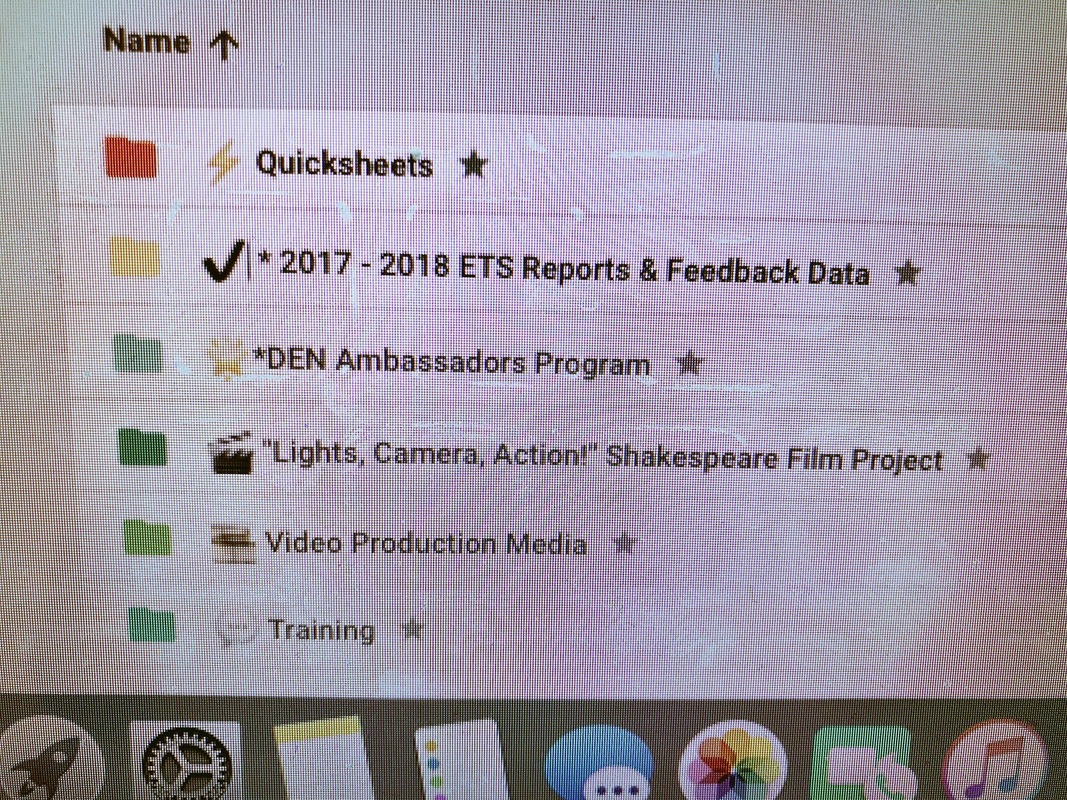

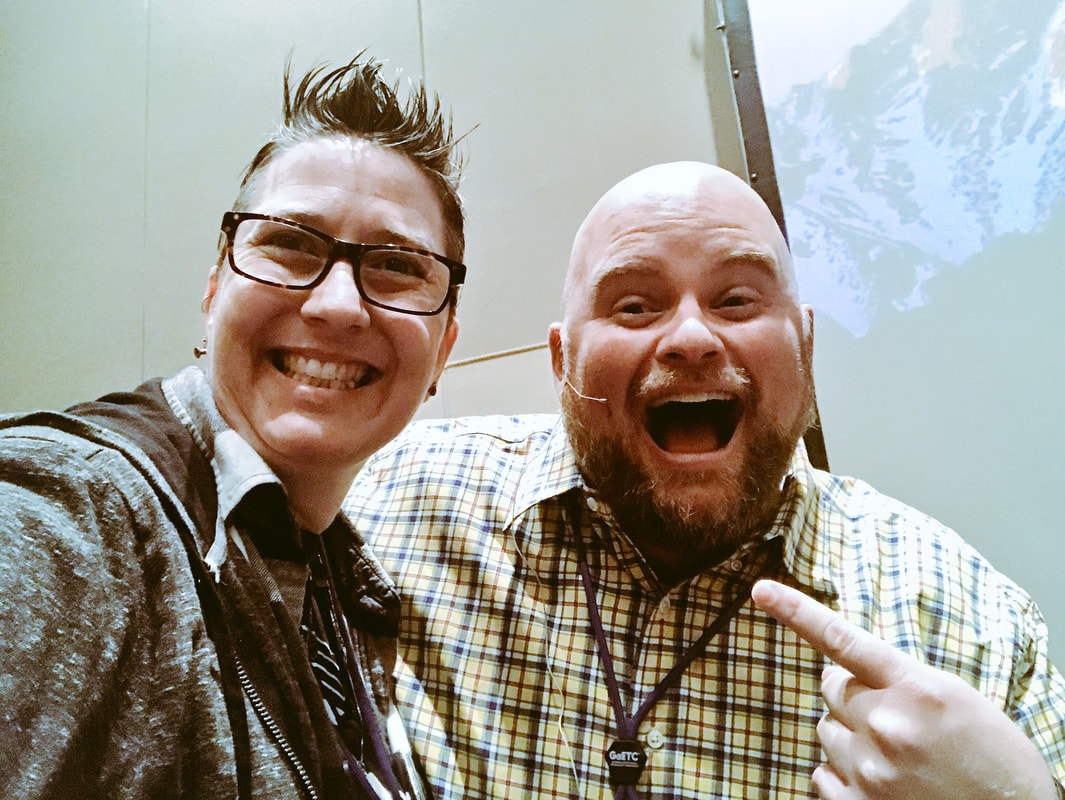


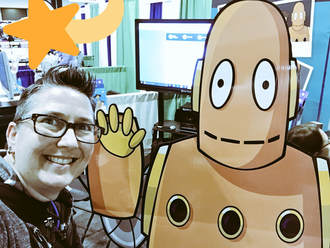
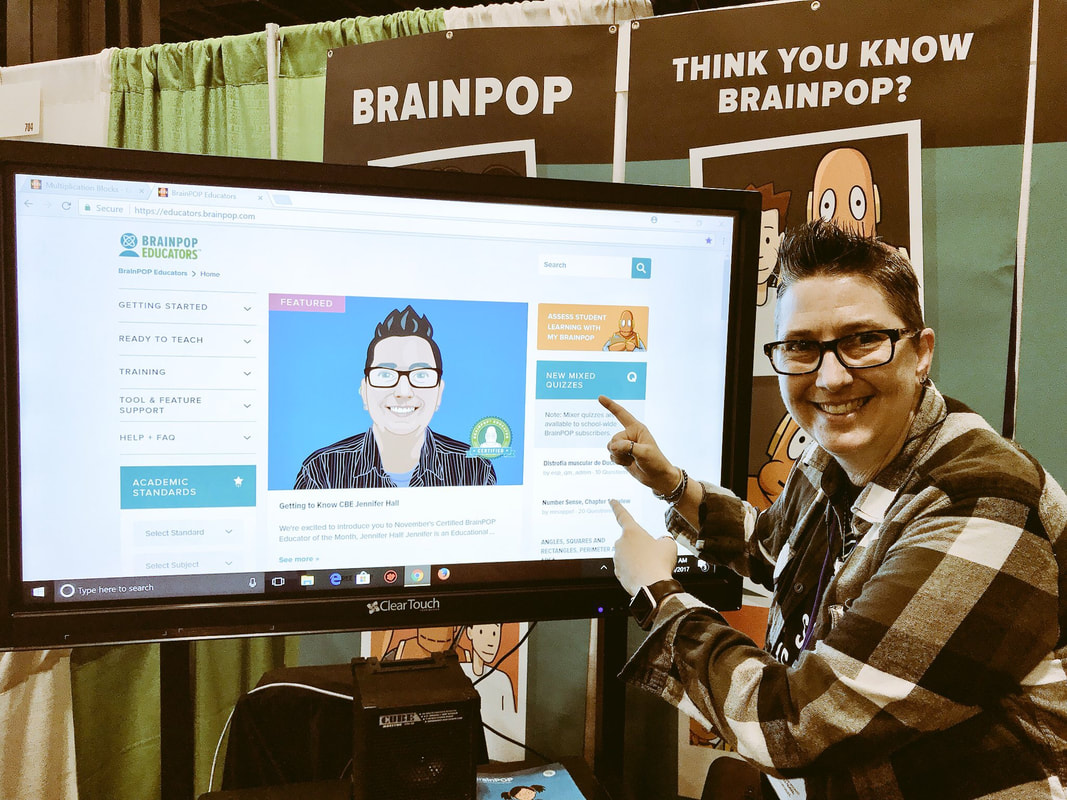

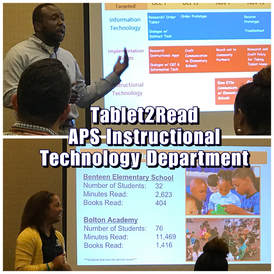
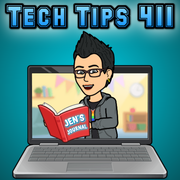
 RSS Feed
RSS Feed