Create Animated Videos and Presentations
“Engage, explain, sell and teach successfully with Moovly” https://www.moovly.com
Available in https://mybackpack.apsk12.org under eResources. Featured SOS: Half the Picture
Half the Picture is a teaching strategy that requires students to use new information to complete an image. This active learning strategy ensures that students are building on prior knowledge and assimilating new knowledge. (Click on the link to view the PDF) View: SOS Half the Picture
Featured SOS: Multiple Perspectives (Click on the link to view the PDF) View: SOS Multiple Perspectives
Register for the DEN Ambassador Program: https://goo.gl.gl/frTd2j http://flocabulary.com/accounts/select-school/atlanta-public-schools All APS staff and students have free access to Flocabulary from until the end of October.
Register for DEN Ambassador Program: https://goo.gl.gl/frTd2j
This week's Tech Tip is Shmoop, an awesome web-based resource that includes humorous instructional videos and learning guides for content areas including math, literature, English, social studies and science.
Common Sense Media materials are "designed to empower students to think critically, behave safely, and participate responsibly in our digital world."
Beginning Sept. 1, 2015, public school teachers are invited to post classroom projects at www.DonorsChoose.org.
From Oct. 1 through Oct. 31, 2015, the Fuel Your School program will donate $1, up to a total of $8.8 million, to help fund eligible classroom projects when consumers purchase eight or more gallons of fuel at participating Chevron or Texaco stations. Have you heard of Board Builder? Well, if you haven't, Board Builder is an exciting tool in Discovery Education that allows you to create multimedia posters. You can create posters and projects that include text, photos, and video. To access Board Builder from your Discovery Education account, just click on the Builder Tools drop down menu and select Board Builder. Check out 50 Ways to Use Discovery Education Board Builder.
|
J. Hall, NBCTEducational Archives
May 2024
Categories
All
|


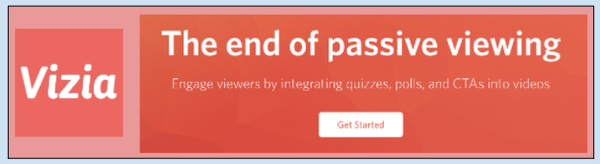
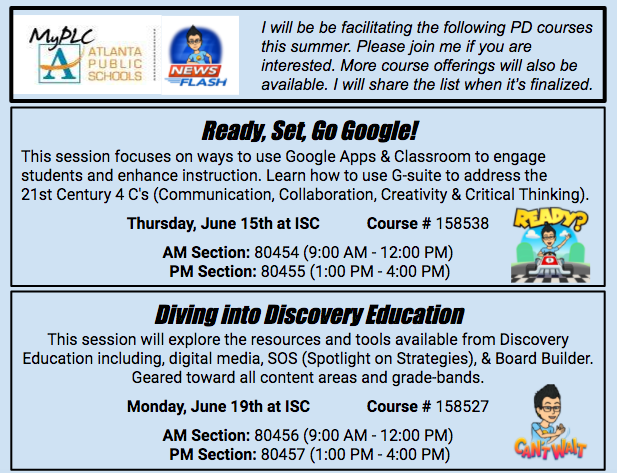





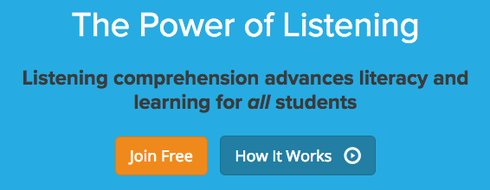






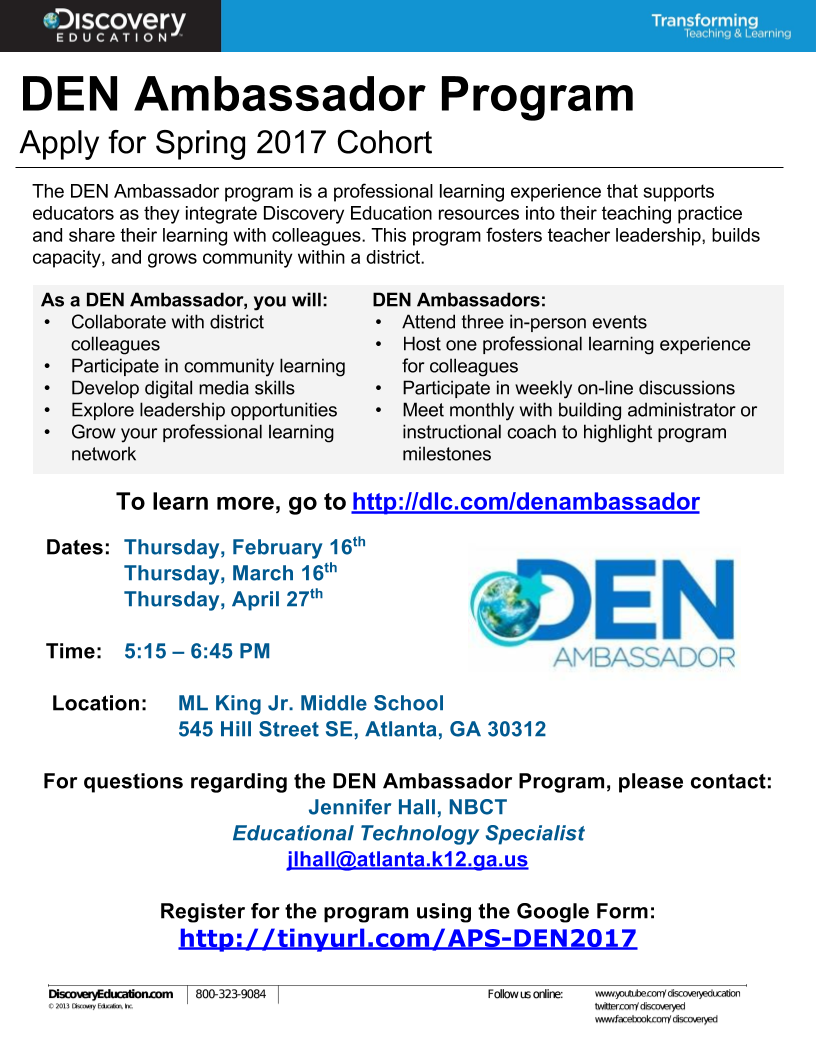

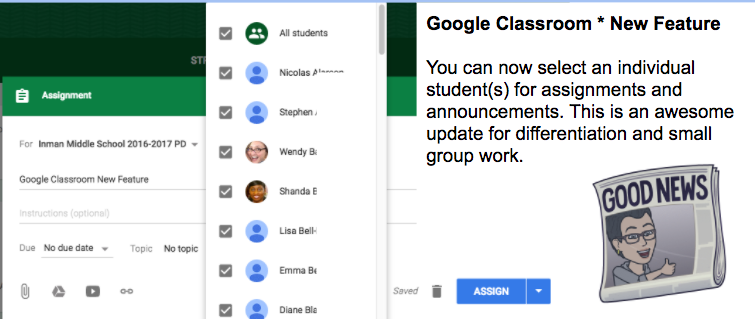
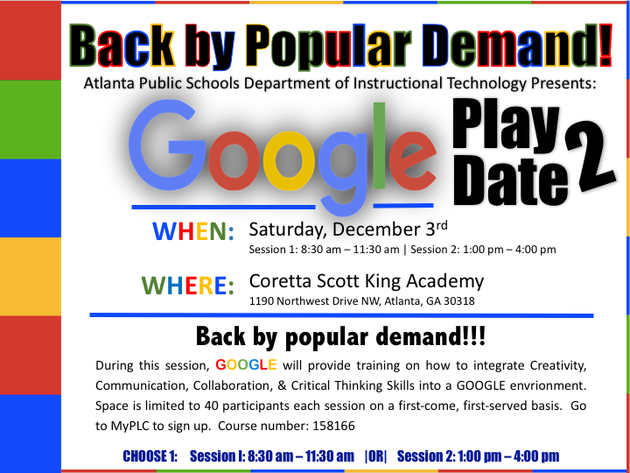


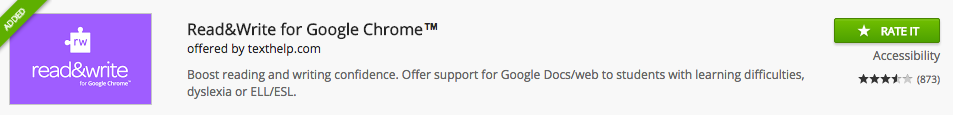

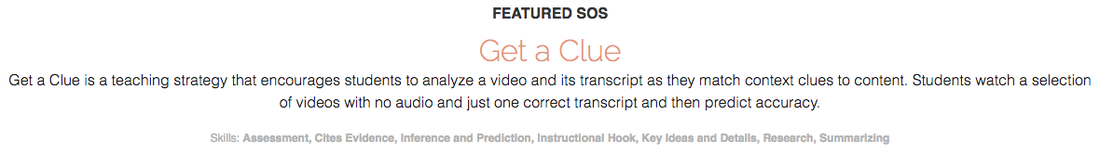

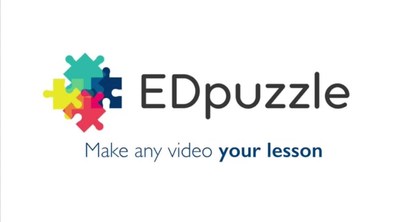

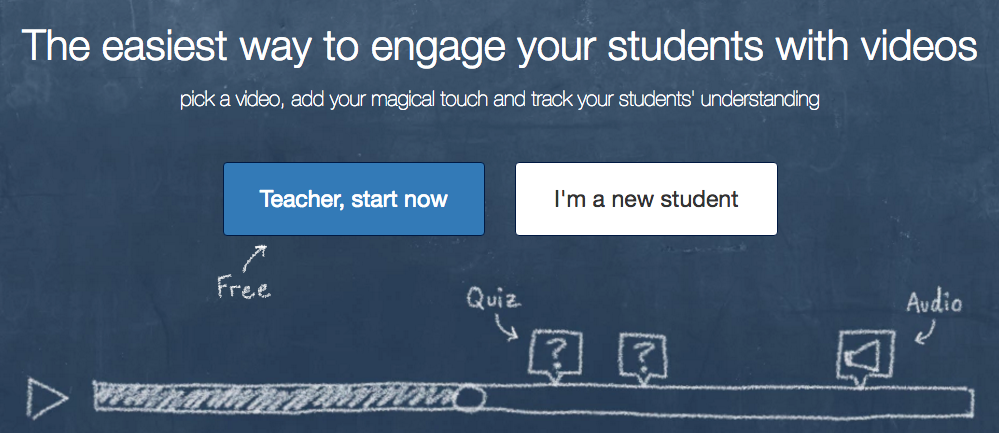

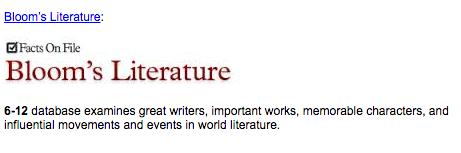



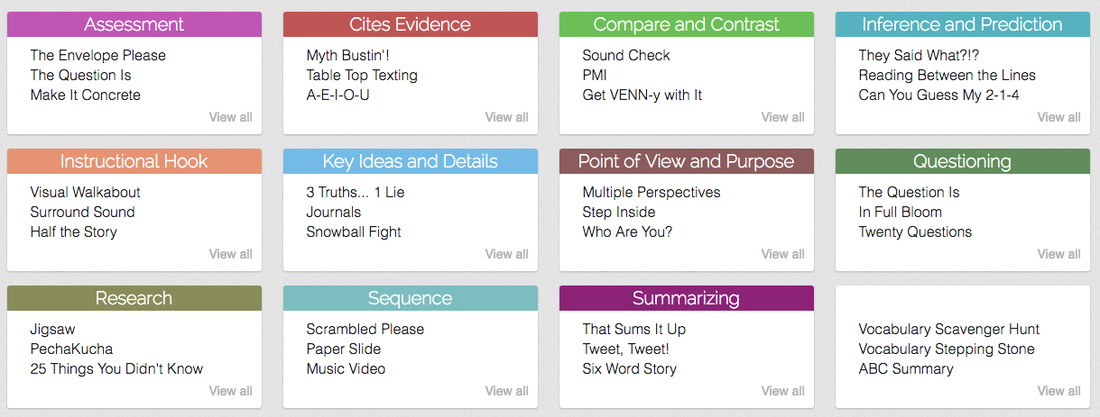



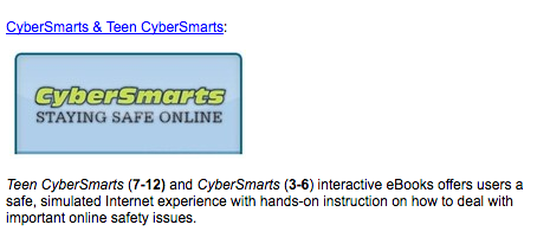


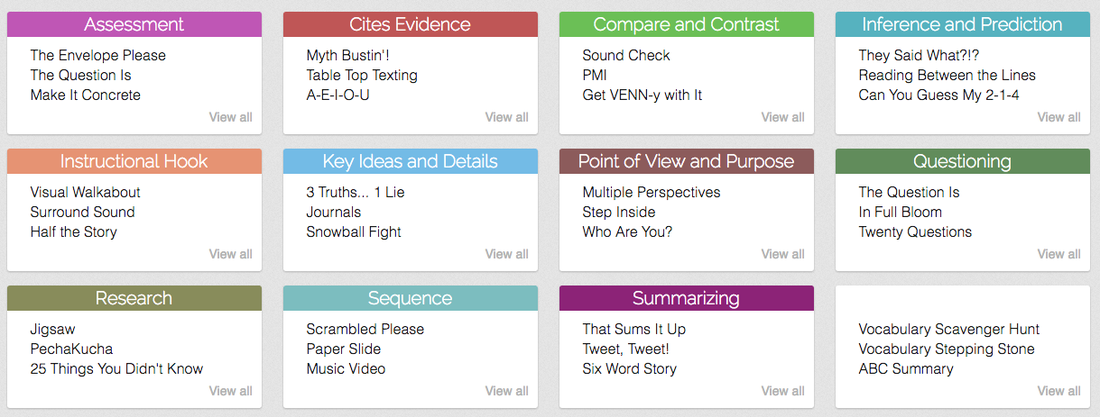

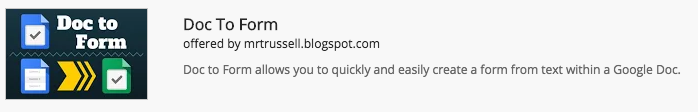

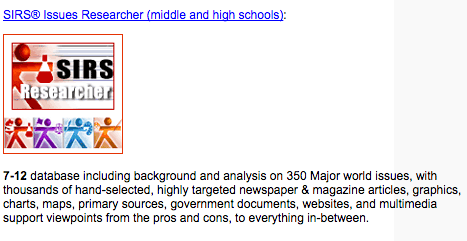


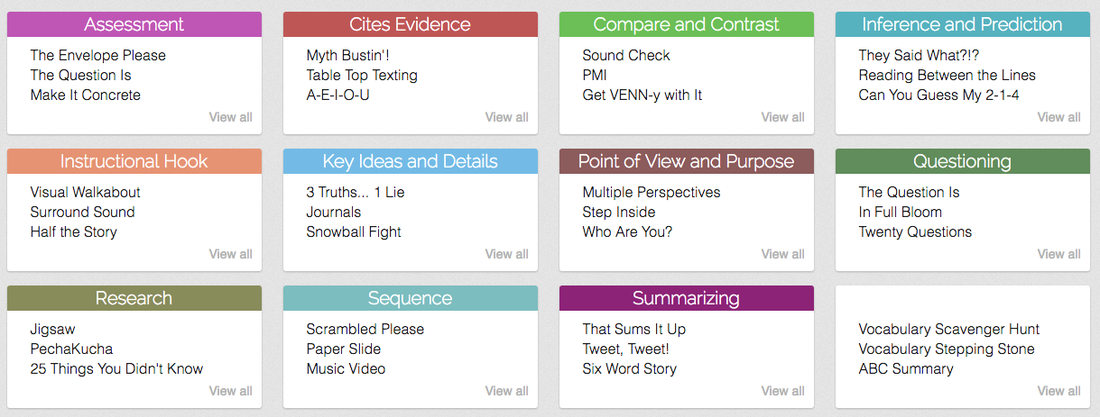
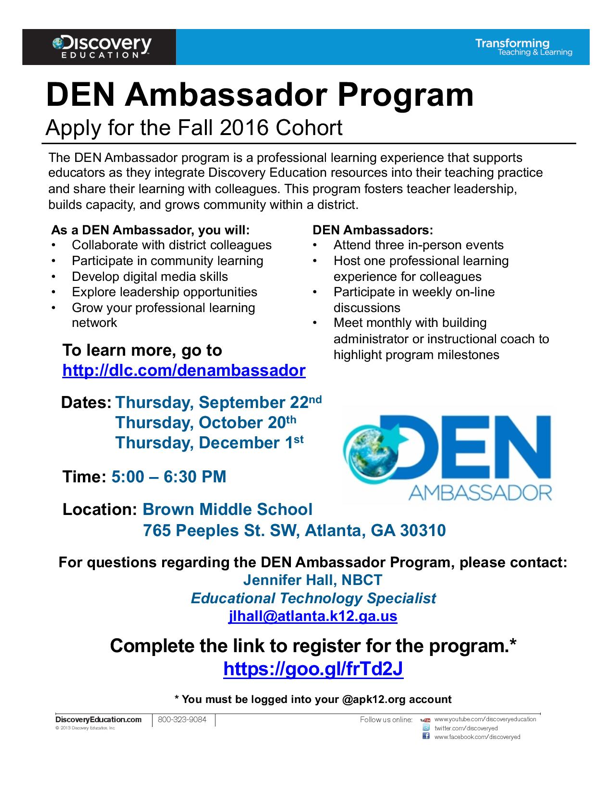
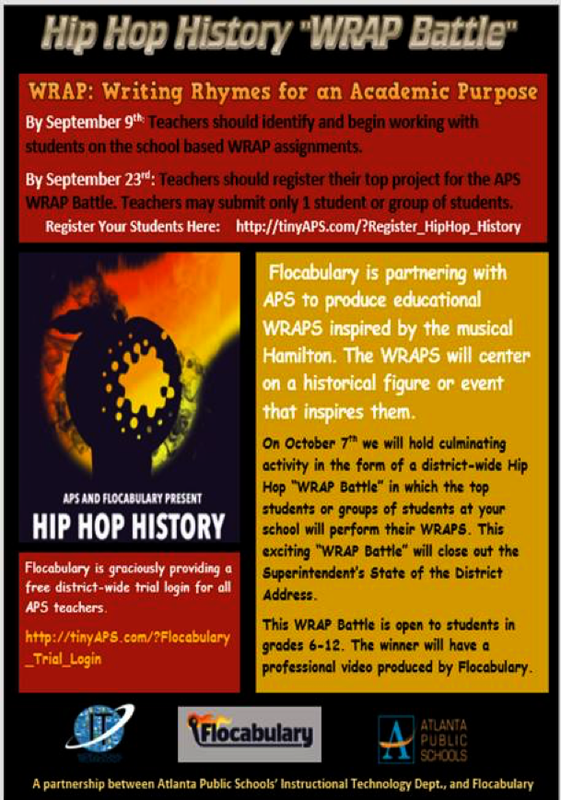

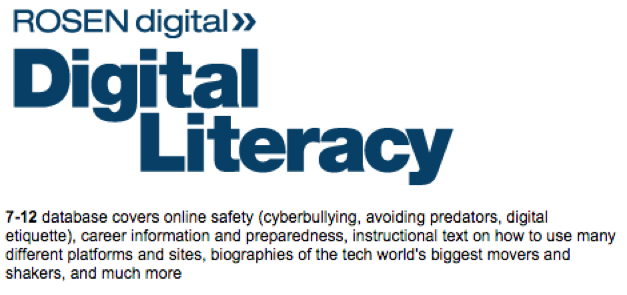



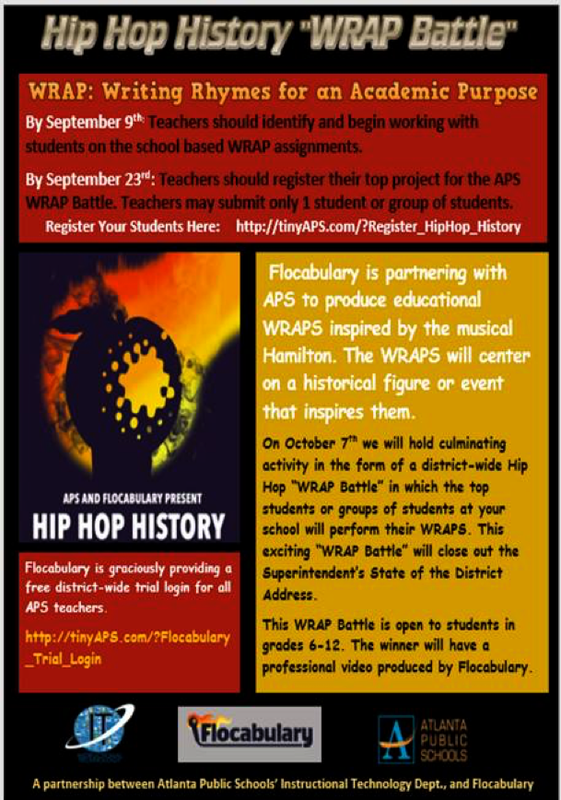
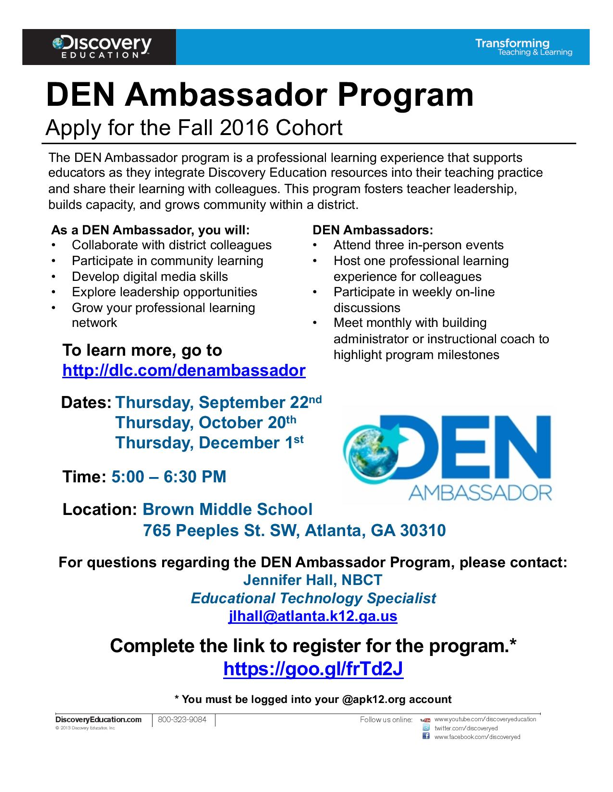



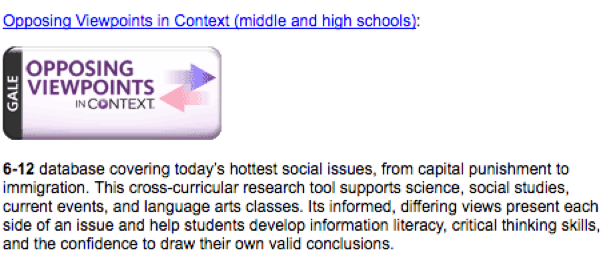


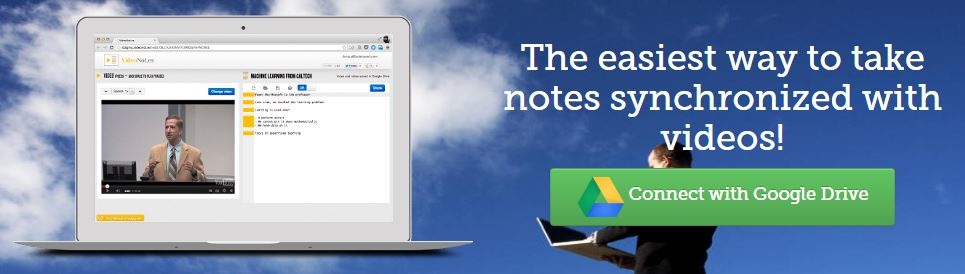

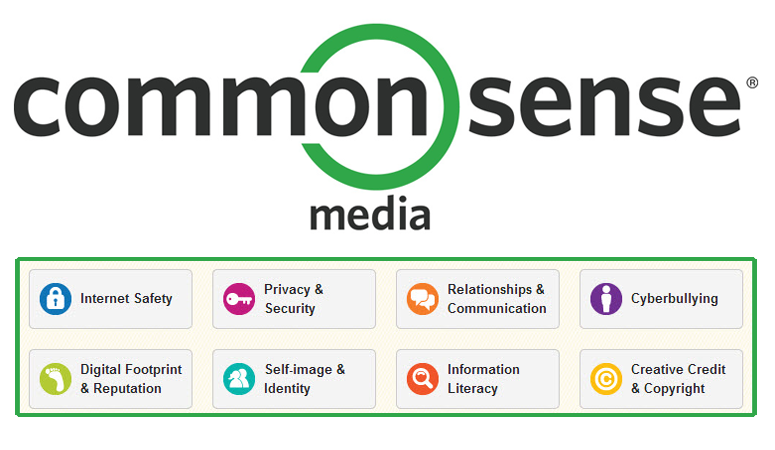

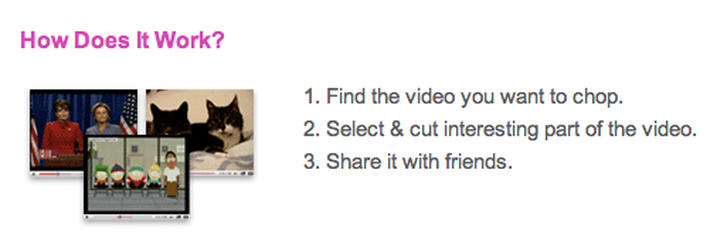
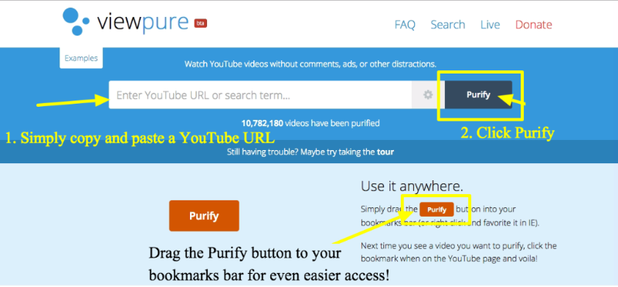
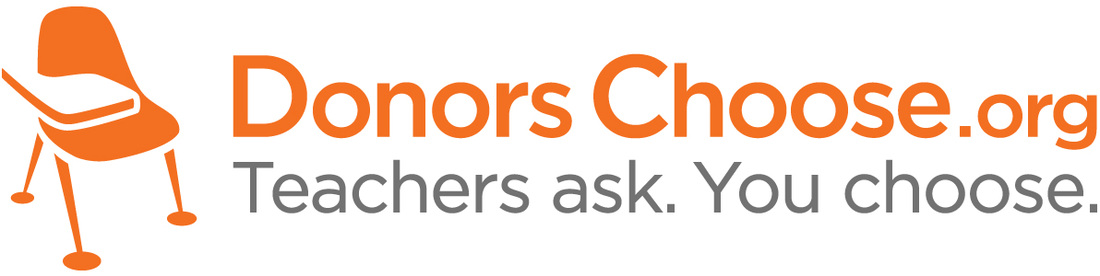

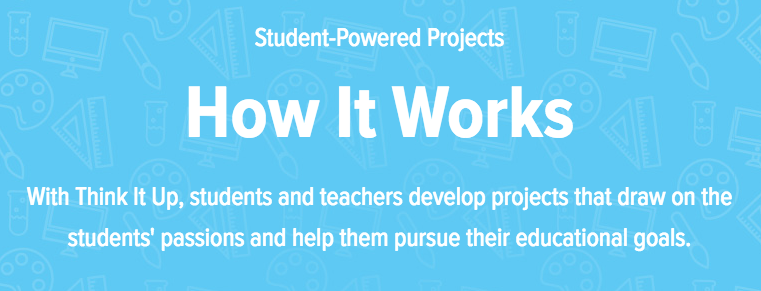





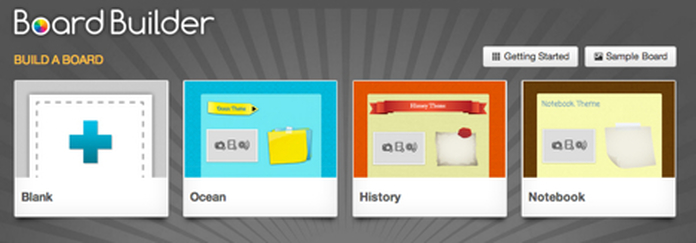


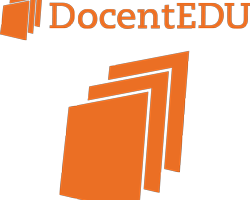
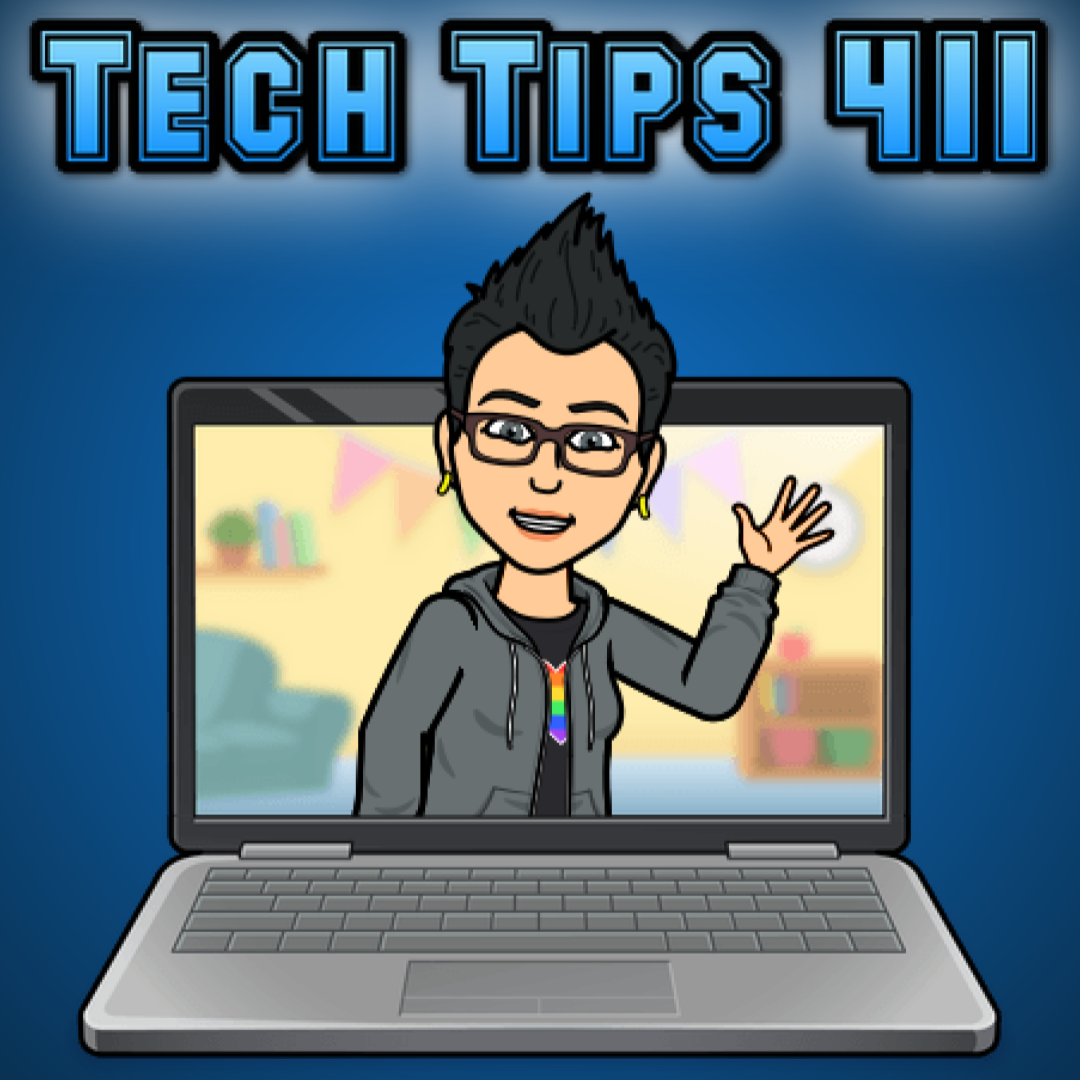
 RSS Feed
RSS Feed