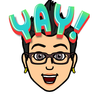 Happy End of the School Year! We made it! I hope everyone has a restful and fun summer. For those interested, I wanted to share the MyPLC summer course list from the Instructional Technology Department. Below, please see the courses being provided by ETSs. If you have any questions please don't hesitate to contact me. 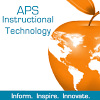 iPads and the Paperless Classroom June 9, 20159:00 am - 12:00 pm Jan Dickerson & Kali Parker (Course #156830) The iPad changes the way teachers and students access the web, share media, and learn on the go. This workshop will cover the initial setup of the iPad, how to add content to the iPad, how to make the most of iTunes U, and how to find the best educational Apps available Fun hands-on activities and opportunities to explore new Apps make this session a highlight. 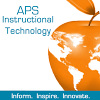 How to Use myBackpack with Your Students June 11, 2015 9:00 am - 12:00 pm Julie Hodo & Gina Wilson (Course #156125) Gear up for an action packed adventure using myBackPack with your students. Explore 0365, BING, Ebooks, Student Tools and so much more!!! Select your favorite subject and design the most creative, out of the box lesson that will foster engagement and collaboration between students:students and teachers:students.  Create a Connected Classroom for Blended Learning Experiences June 16, 2015 9:00 am - 12:00 pm Shannon Council , Erin Davis, & Katrina Stanfield (Course #156832) It's time to get Connected! This course will provide opportunities for you to discover new tools within Blackboard, connect in online classrooms, explore innovative ways to give assessments, collaborate with others, communicate ideas, assign and create lessons. You will explore Georgia Virtual Content Grades 6-12 and how you can use this free resource to remediate and/or accelerate learning for your students.  Collaborating Around the Clock Using Google Docs June 16, 2015 12:00 pm - 3:00 pm Herb Washington, Krynica Drake & Timothy Famer (Course #156833) With its highly collaborative, online/offline format, Google has provided a powerful suite of tools. Google Apps is powerful - interactive and easy to share. There is so much you can do with these apps in class to get students — AND teachers — working together. You will learn many collaborative ideas to use Google docs with students and fellow teachers. 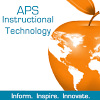 Technology Integration Using the Promethean Board June 18, 2015 9:00 am - 12:00 pm Ruben Barkley, Tommy Clay & Jen Hall (Course #156831) In this course, teachers will learn how to utilize the Promethean Board to engage students to a higher degree and develop 21st century skills such as creative problem solving and collaboration. We will focus on the functionalities of interactive whiteboard technologies while exploring a variety of curricular techniques aimed at increasing student engagement. Have you heard of Board Builder? Well, if you haven't, Board Builder is an exciting tool in Discovery Education that allows you to create multimedia posters. You can create posters and projects that include text, photos, and video. To access Board Builder from your Discovery Education account, just click on the Builder Tools drop down menu and select Board Builder. Check out 50 Ways to Use Discovery Education Board Builder.
|
J. Hall, NBCTEducational Archives
May 2024
Categories
All
|




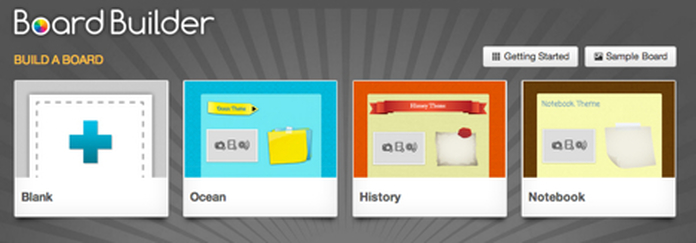



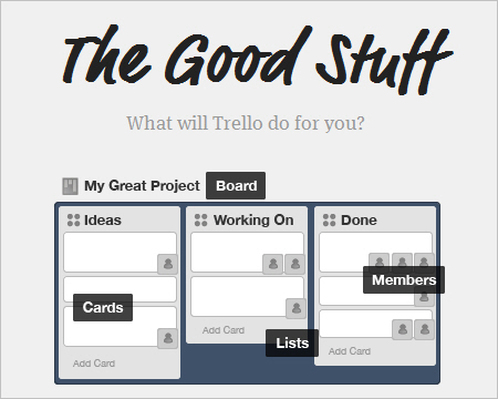
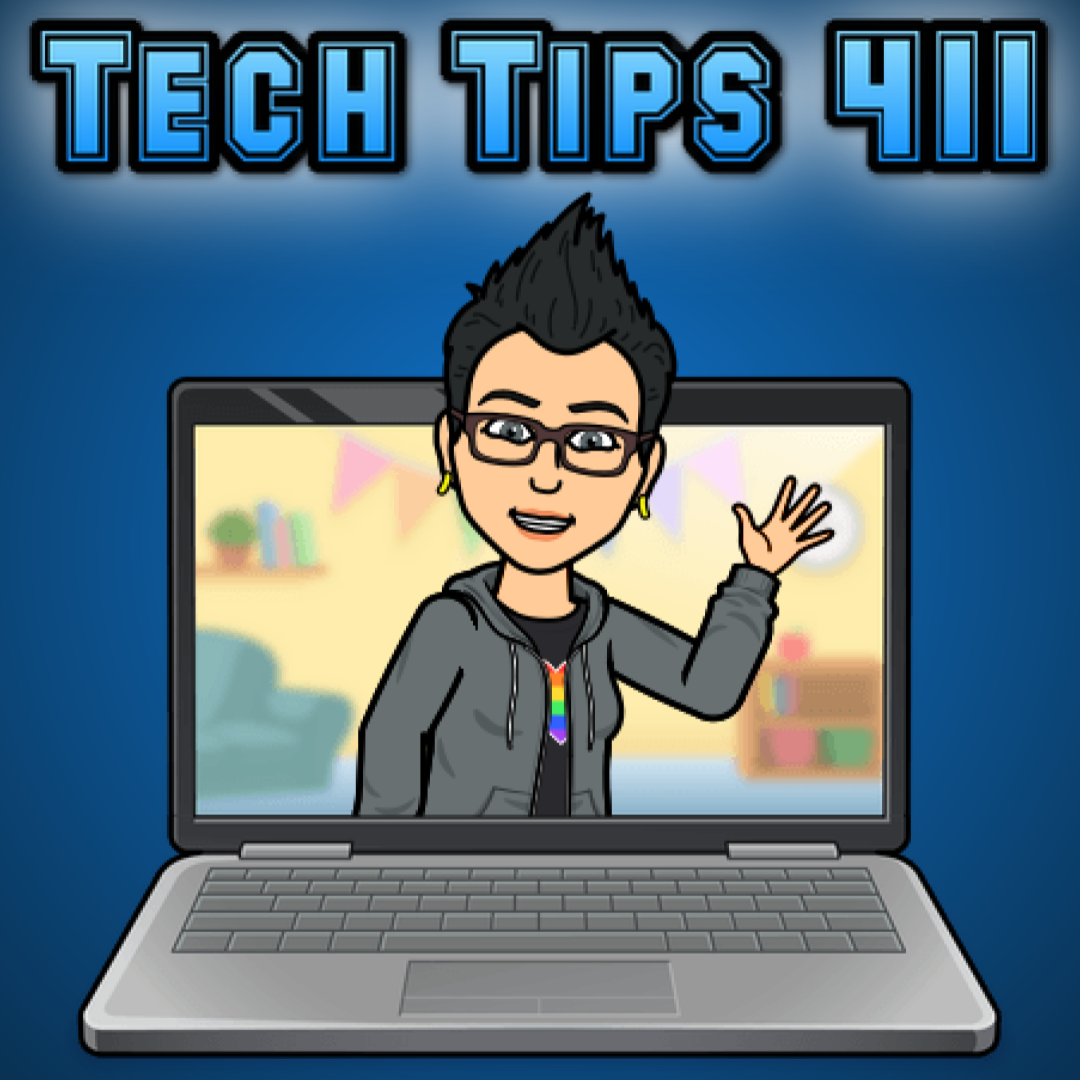
 RSS Feed
RSS Feed