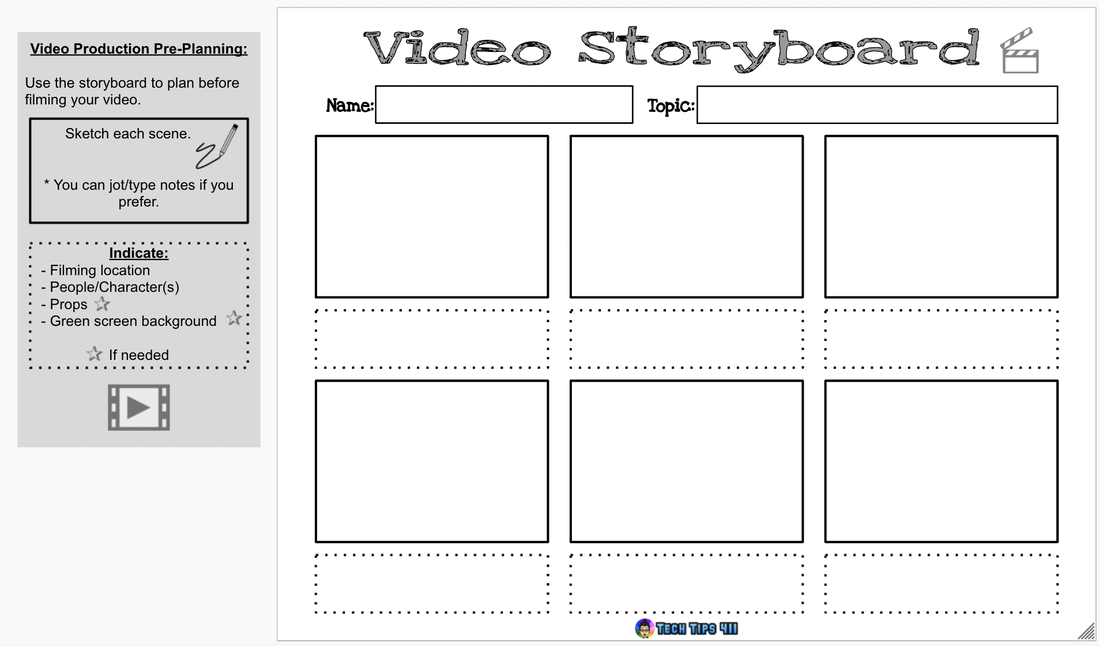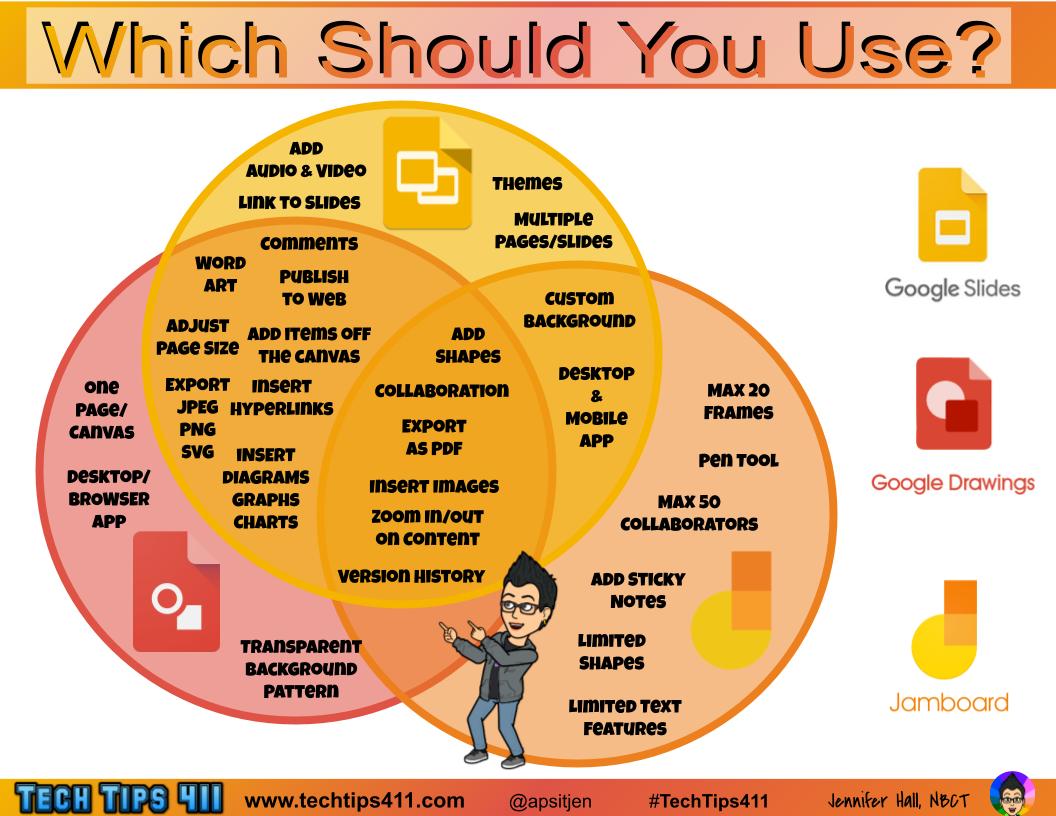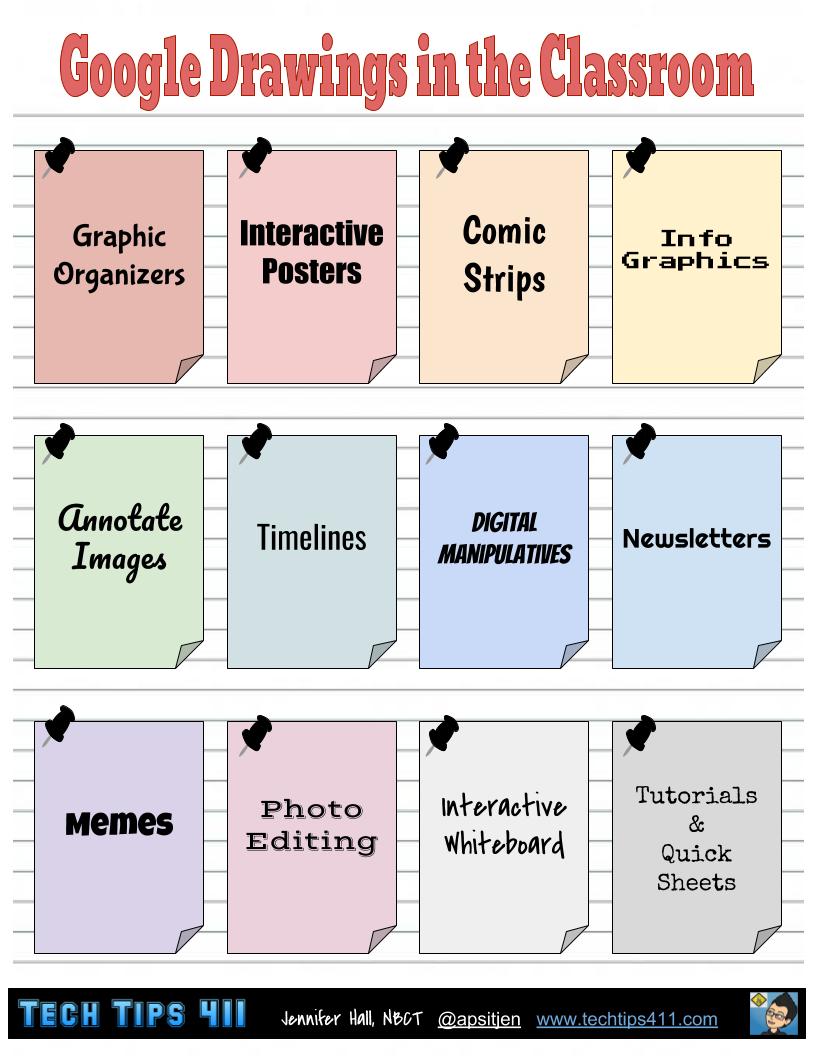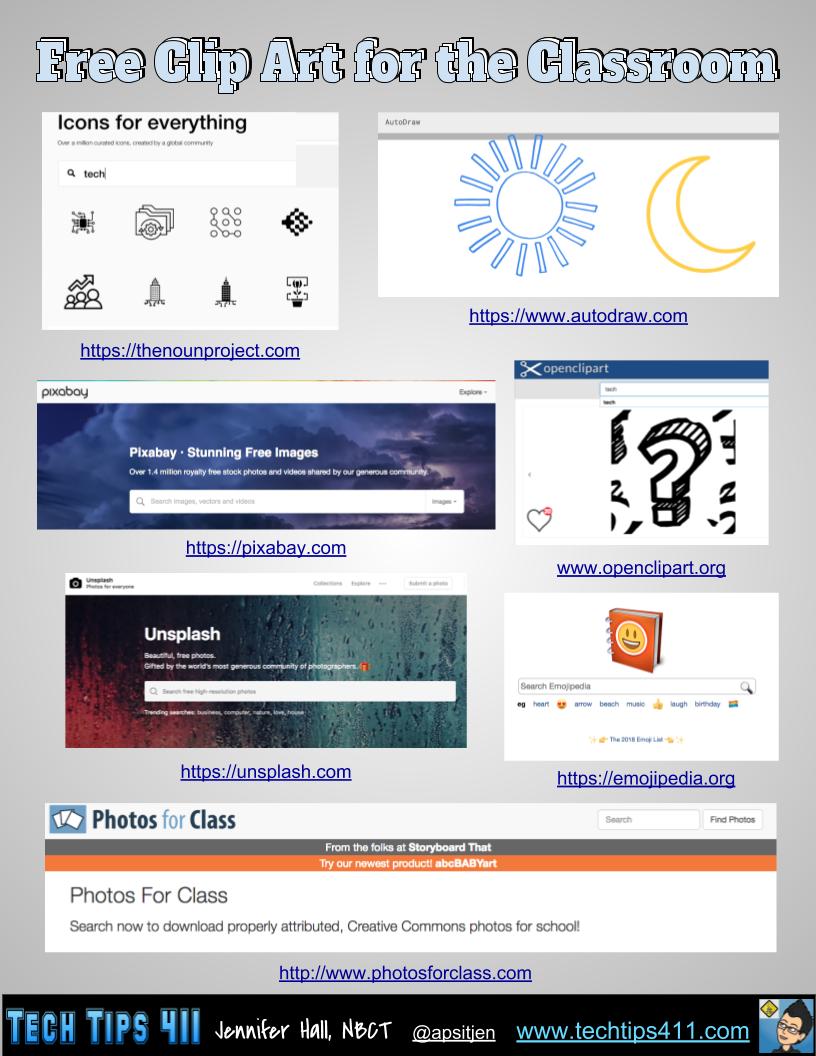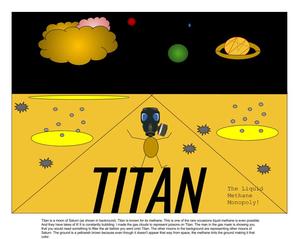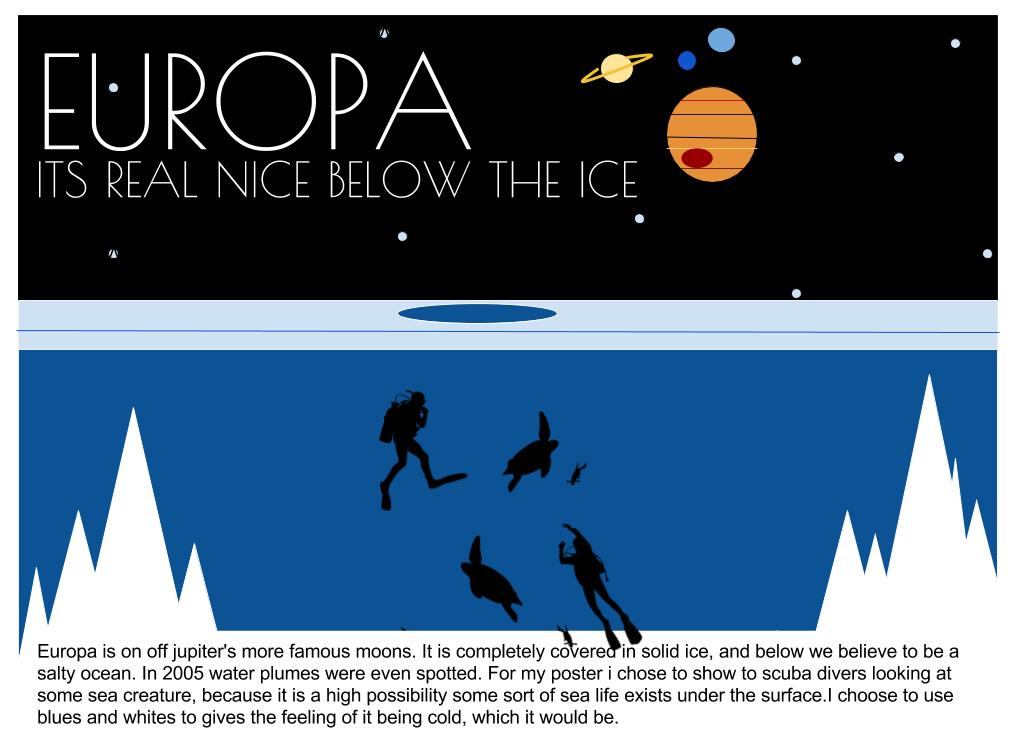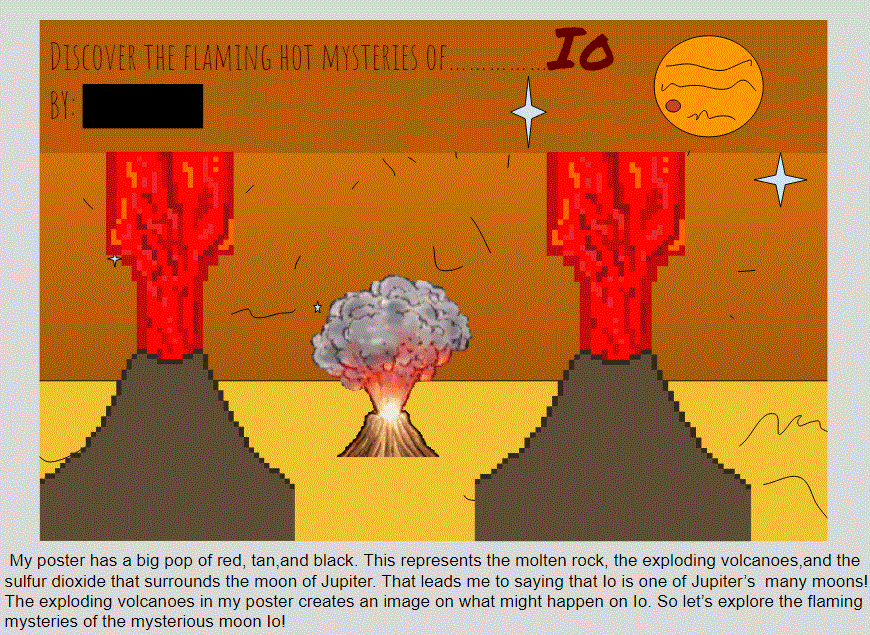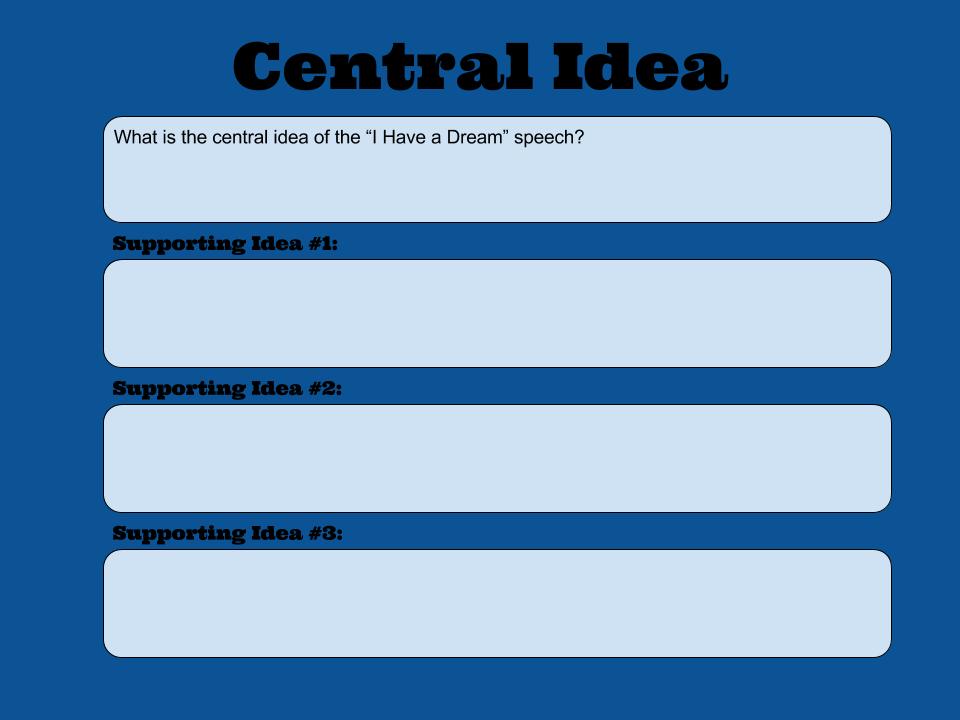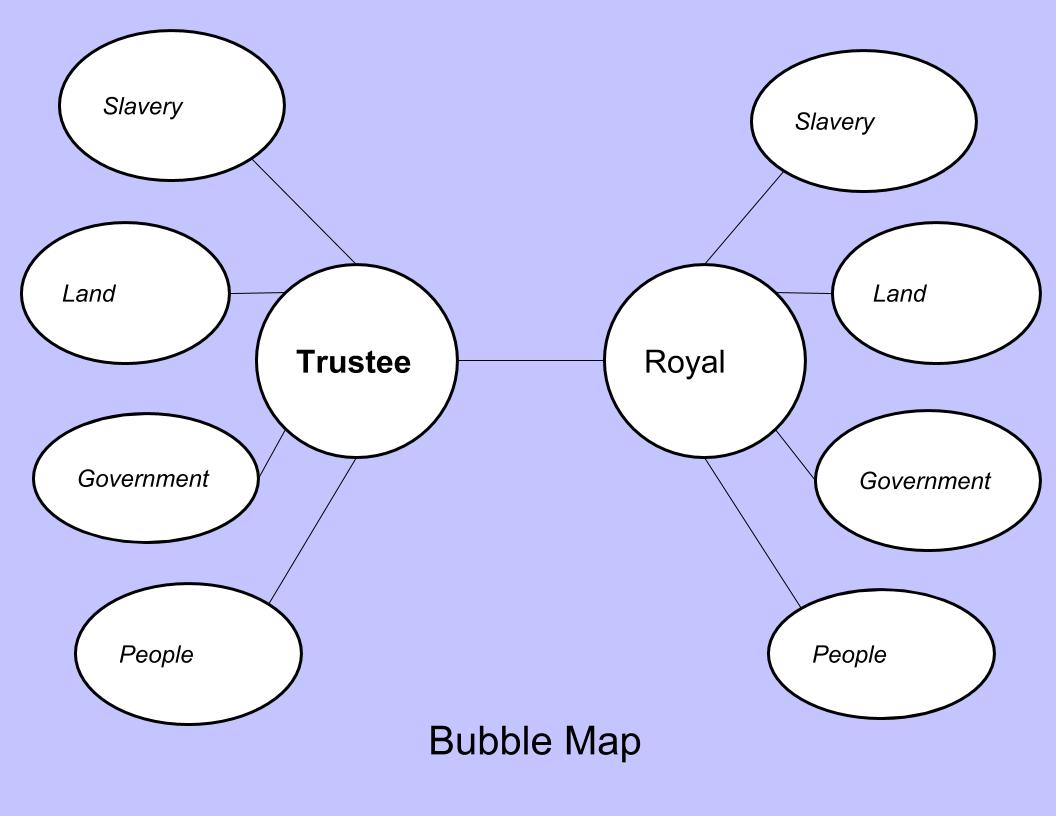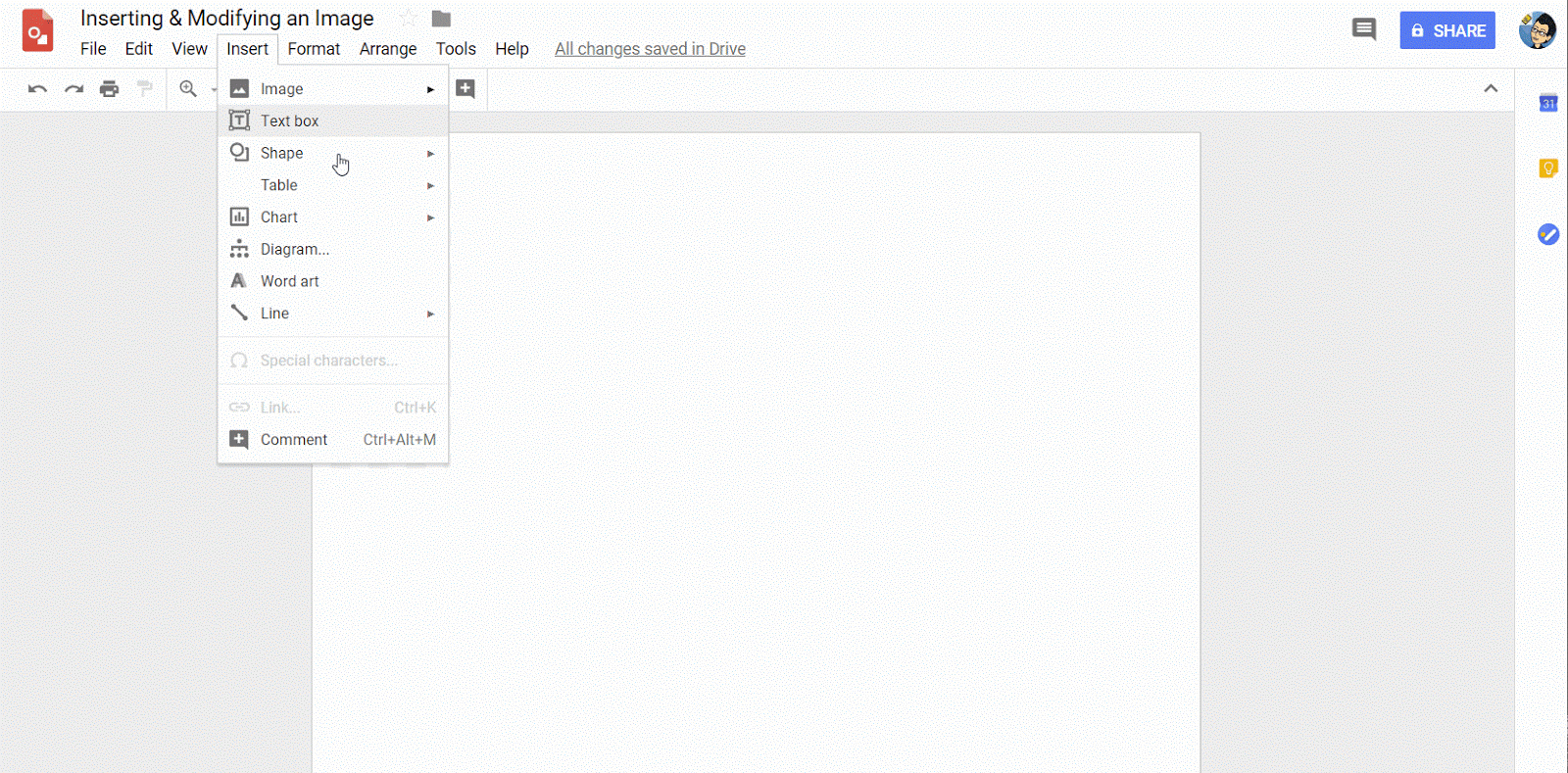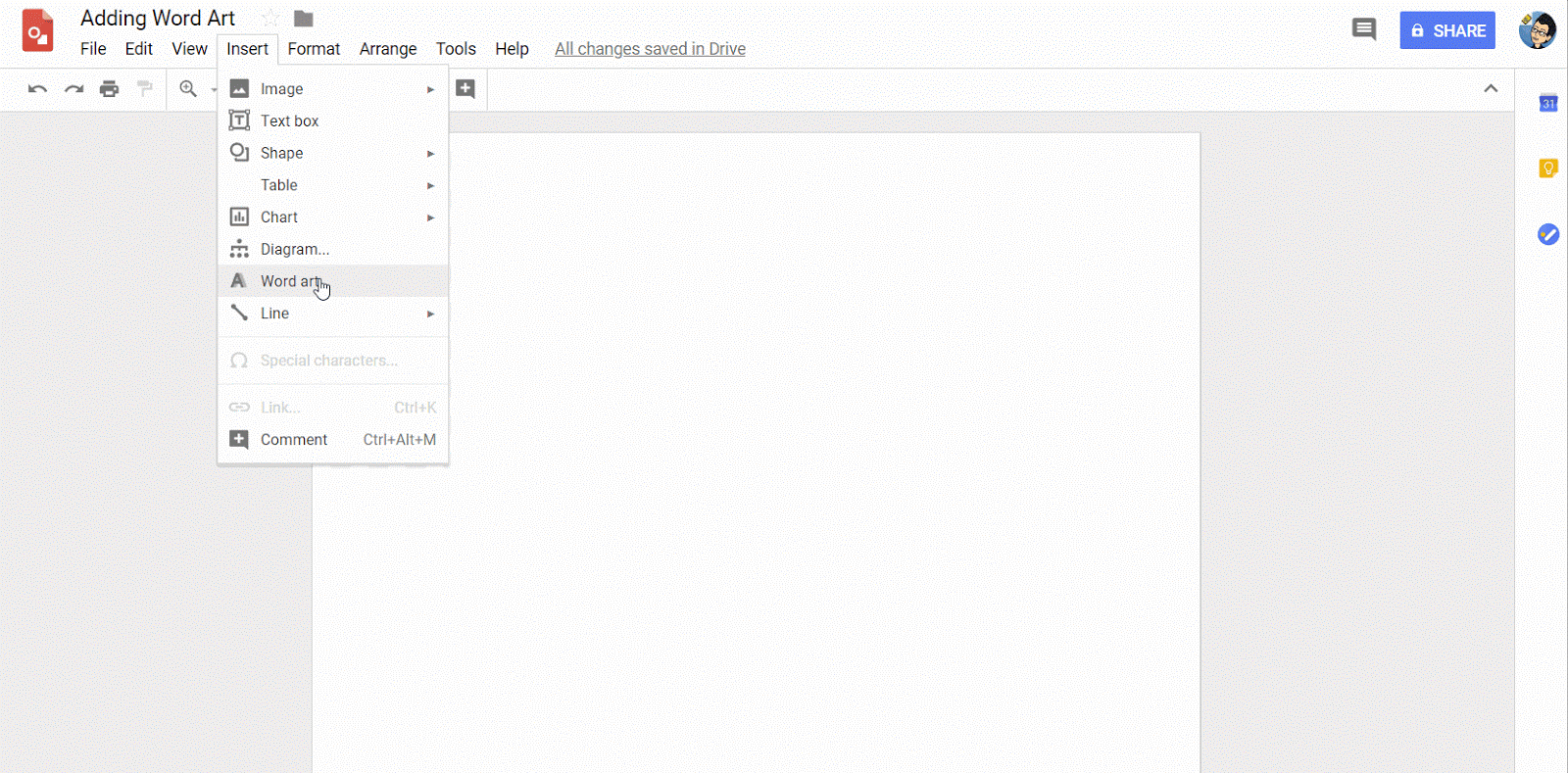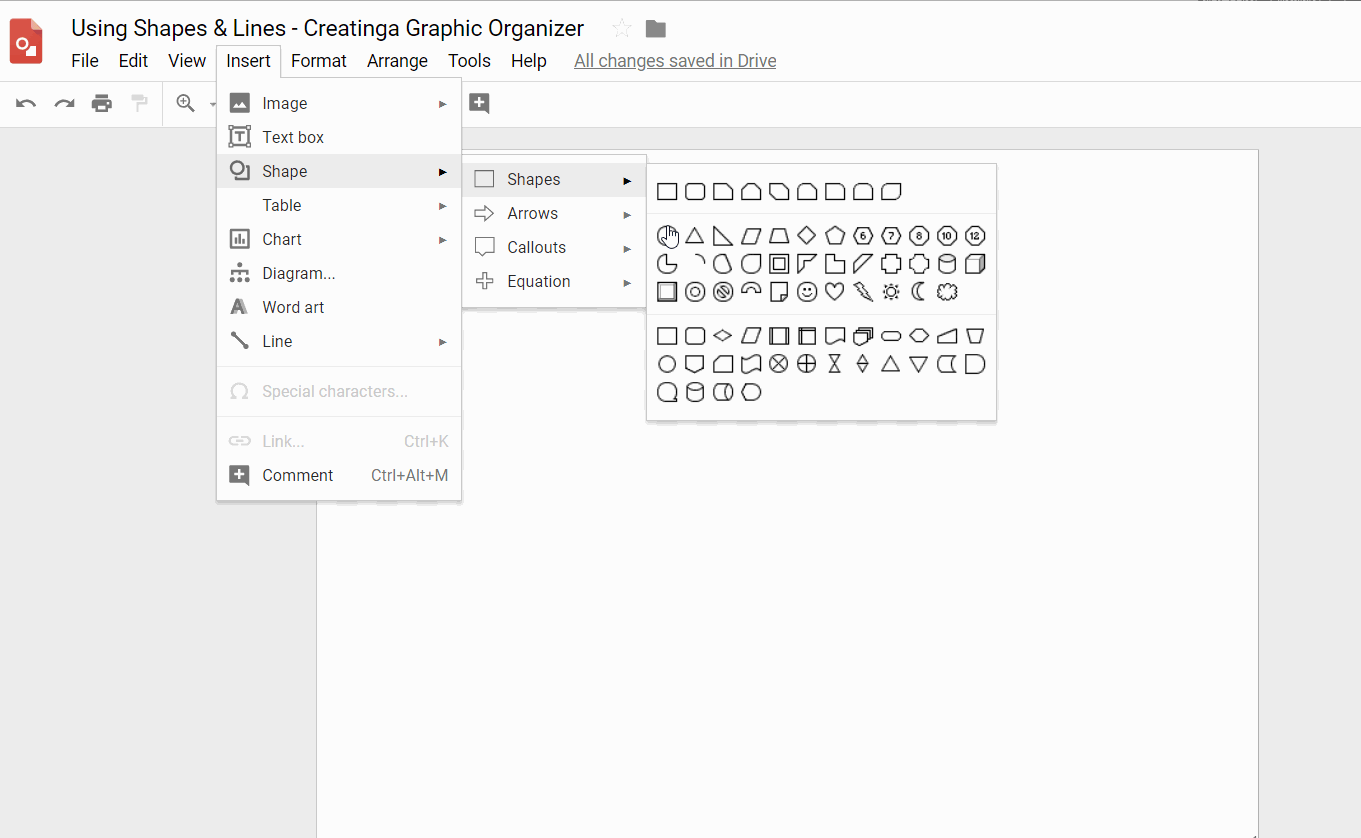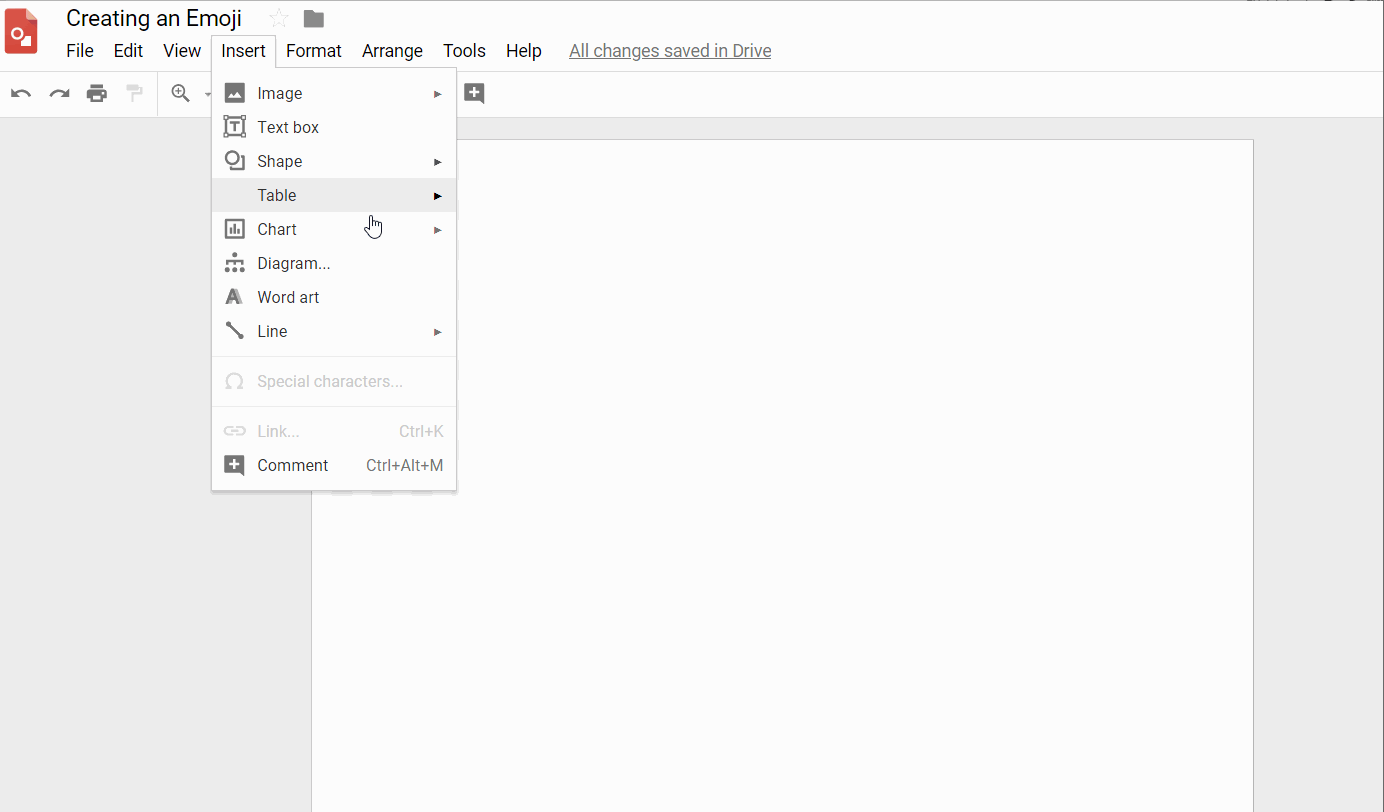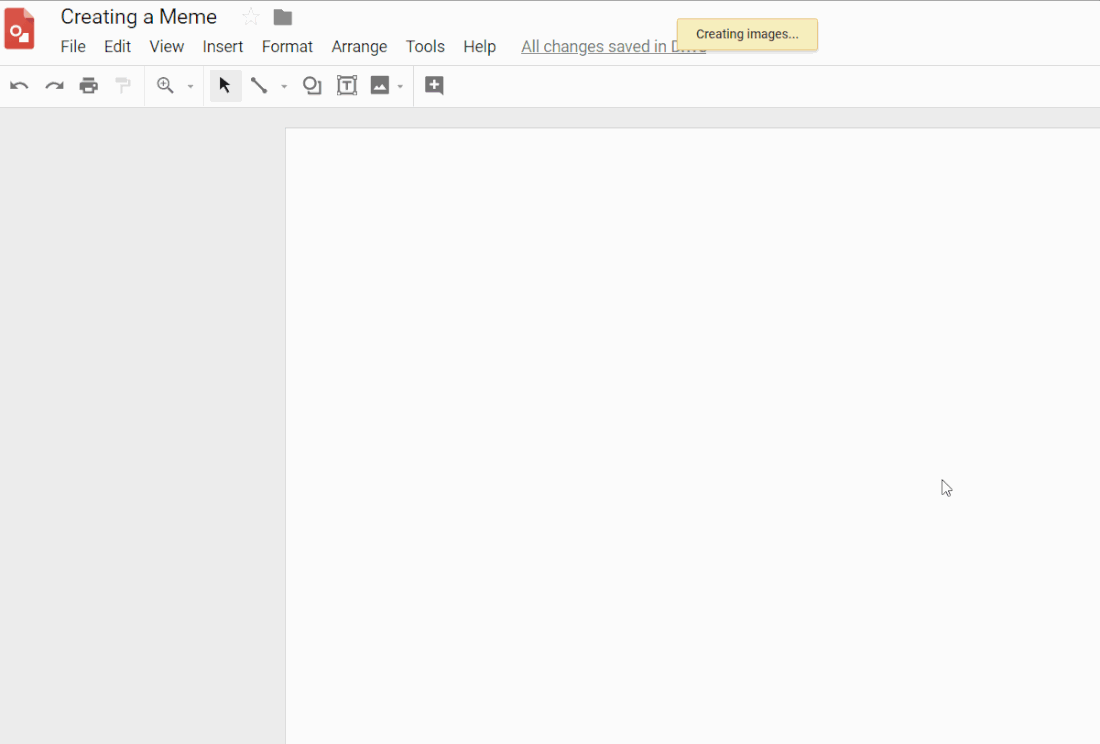My favorite free tool is Google Drawings, it is fantastic for graphic design. The web-based app is user friendly and allows for infinite possibilities. When using drawings, having a rubric for required elements is key for students. (see below) Teachers can use Drawings to create activities and graphic organizers. (see below) I use Drawings each week to create my Tech Tips 411 e-newsletter as well as other images. You are able to publish drawings to the web, export as PDF, jpg, png, or svg file formats. |
|
|
|
|
|
Student Created Posters (6th grade Science)
Teacher Created Drawings
Check out some teacher creations from a professional development session I provided on Google Drawings.
|
|