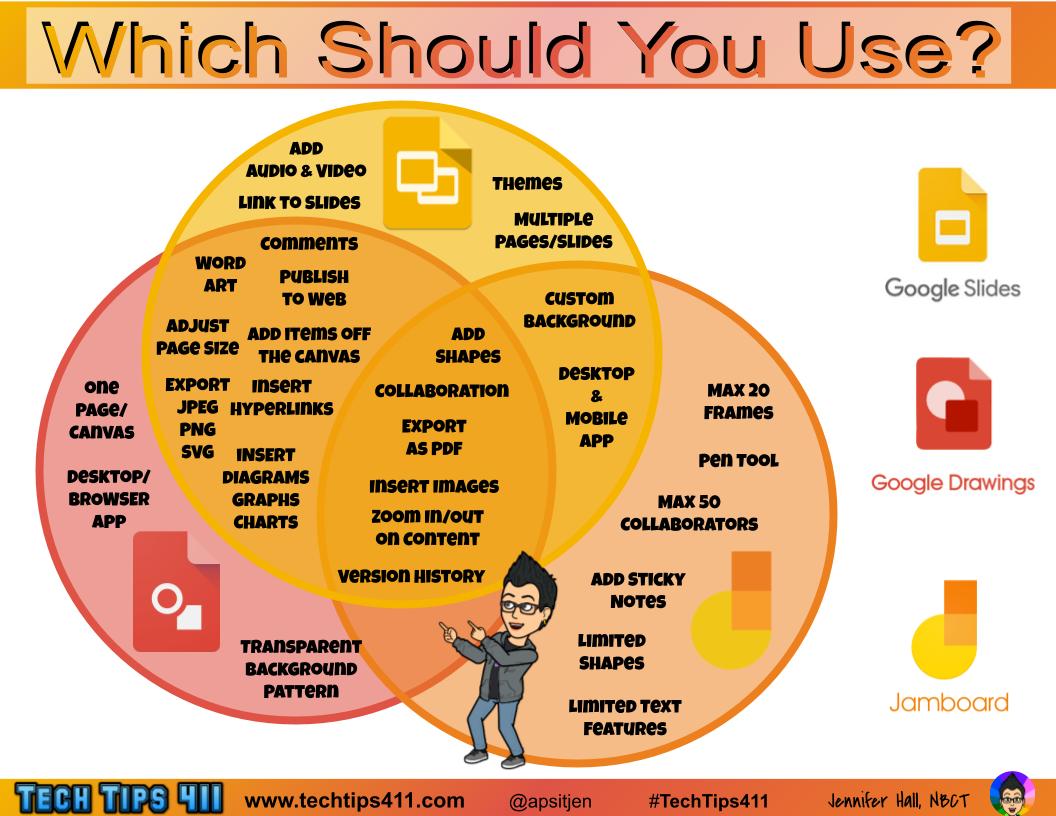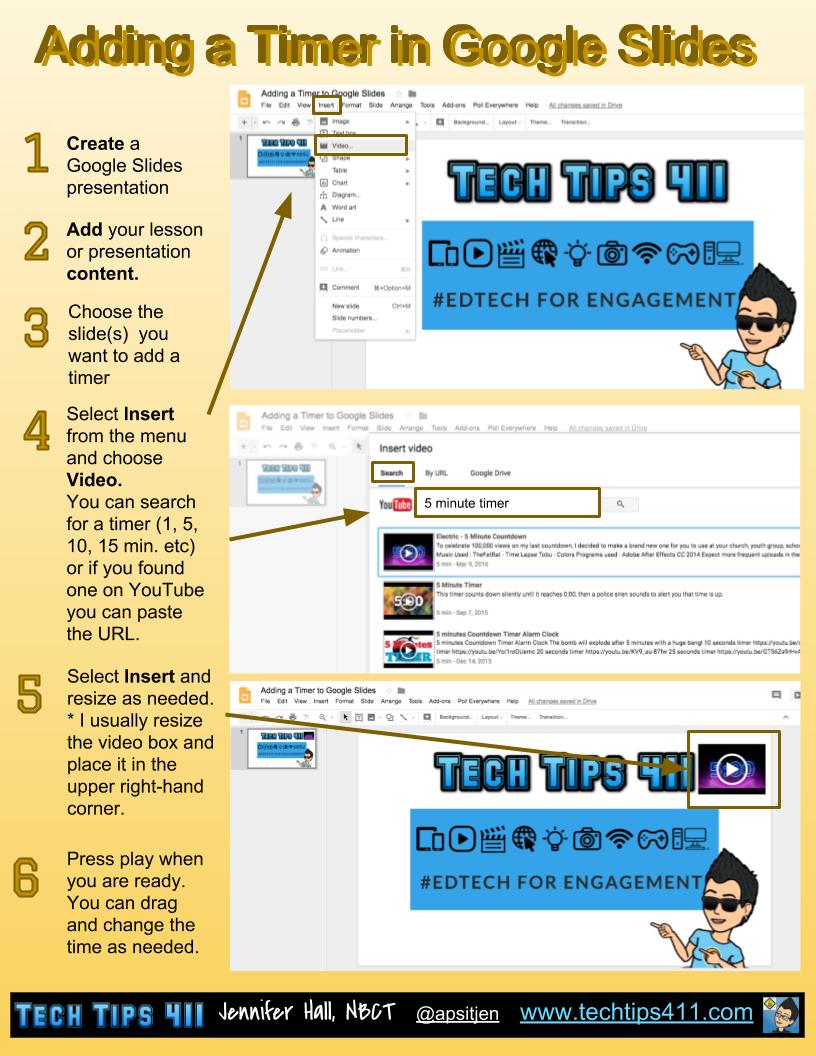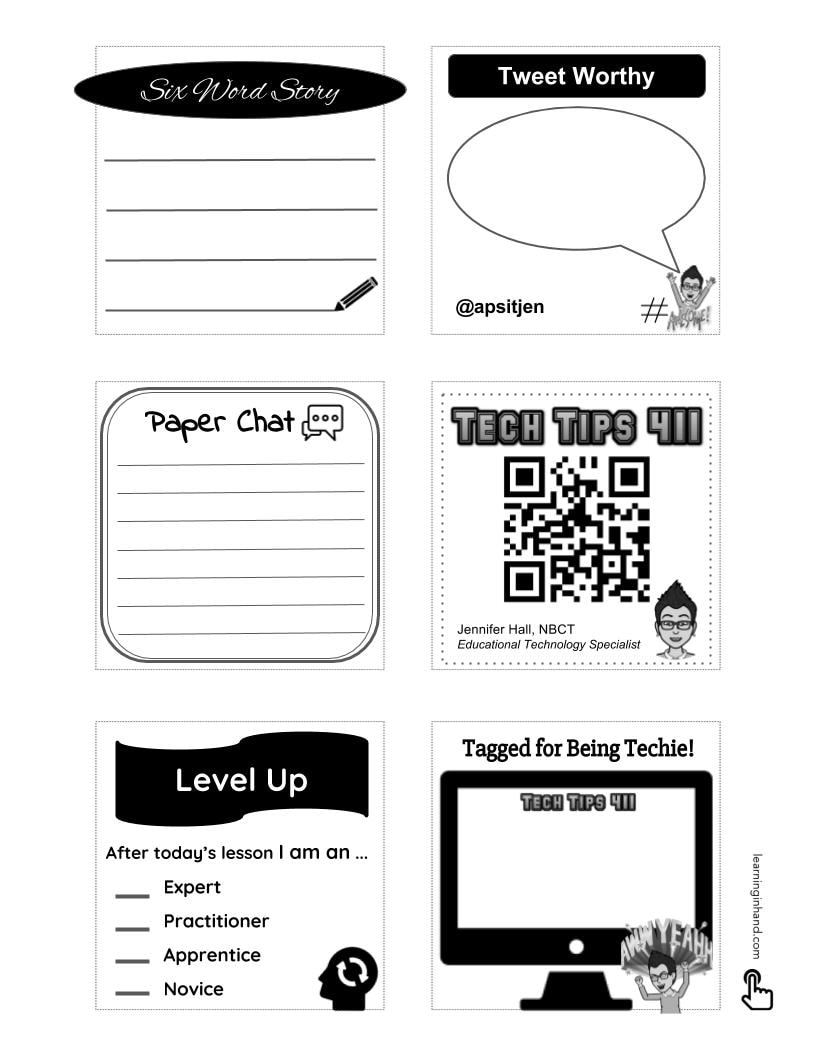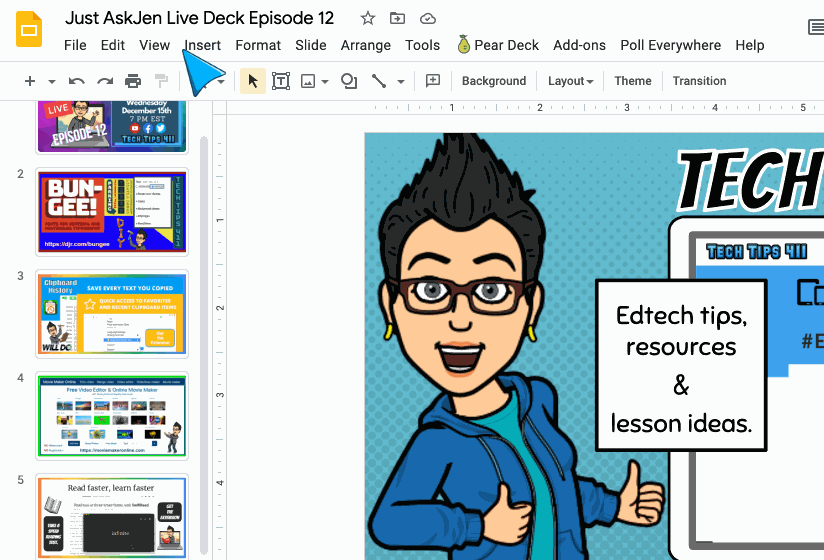I love the simplicity and power of Google Slides, it is fantastic for presentations, class tasks and projects. The web-based app is user friendly and allows for unique possibilities. The collaboration feature is flawless and allows for commenting on work.
I use Slides to create professional development presentations, lesson templates, and in conjunction with Google Drawing for graphic design. There is is no limit of ways to use Google Slides. Convert Powerpoint to Slides |
Your browser does not support viewing this document. Click here to download the document.
Check out templates and ideas
|