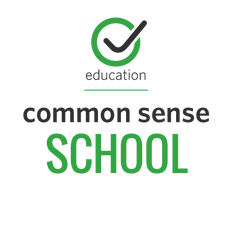WHat is the Process?Part I: PREP
|
Part II: LEARN, DO, CONNECT
1) LEARN
Provide professional development to all educators on digital teaching and digital citizenship. PD may be conducted in person (by school staff) or online, using Common Sense Education resources. In-person PD may be combined to cover both topics. For a resource list, see the FAQ in the Help Center or read below:
- Complete the digital citizenship training.
- Work through a short Tech Tips & Resources page.
- Attend or watch the archive of an edWeb webinar.
- Attend an in-person training by Common Sense staff, a PD partner, or an Ambassador.
2) DO
Lead digital citizenship instruction. Schools have two options to meet student-instruction criteria:
- On two grade levels, teach all students five Common Sense lessons, Digital Passport™ modules, or Digital Compass storylines or two Digital Bytes;
- Or on three grade levels, teach all students three Common Sense lessons, Digital Passport modules, or Digital Compass storylines or two Digital Bytes.
3) CONNECT
Engage parents school-wide and educate them in three distinct ways. See the Connected Families Program or the FAQ in the Help Center for suggested outreach.
Save at least three pieces of documentation from your efforts implementing: professional development, digital citizenship student instruction, and/or parent outreach to submit with the Common Sense School application.
READY TO APPLY?
Ready? Apply here once all criteria outlined above are complete.
Once you apply, you will hear within two weeks whether your application has been approved.
With your approval email, you will receive a badge and an image of a banner for your school to print out.
Once you apply, you will hear within two weeks whether your application has been approved.
With your approval email, you will receive a badge and an image of a banner for your school to print out.
Questions?
Please read through our FAQ in the Help Center. If you have further questions, please post in the Common Sense Education Community or email [email protected] and enter Recognition in the subject line.